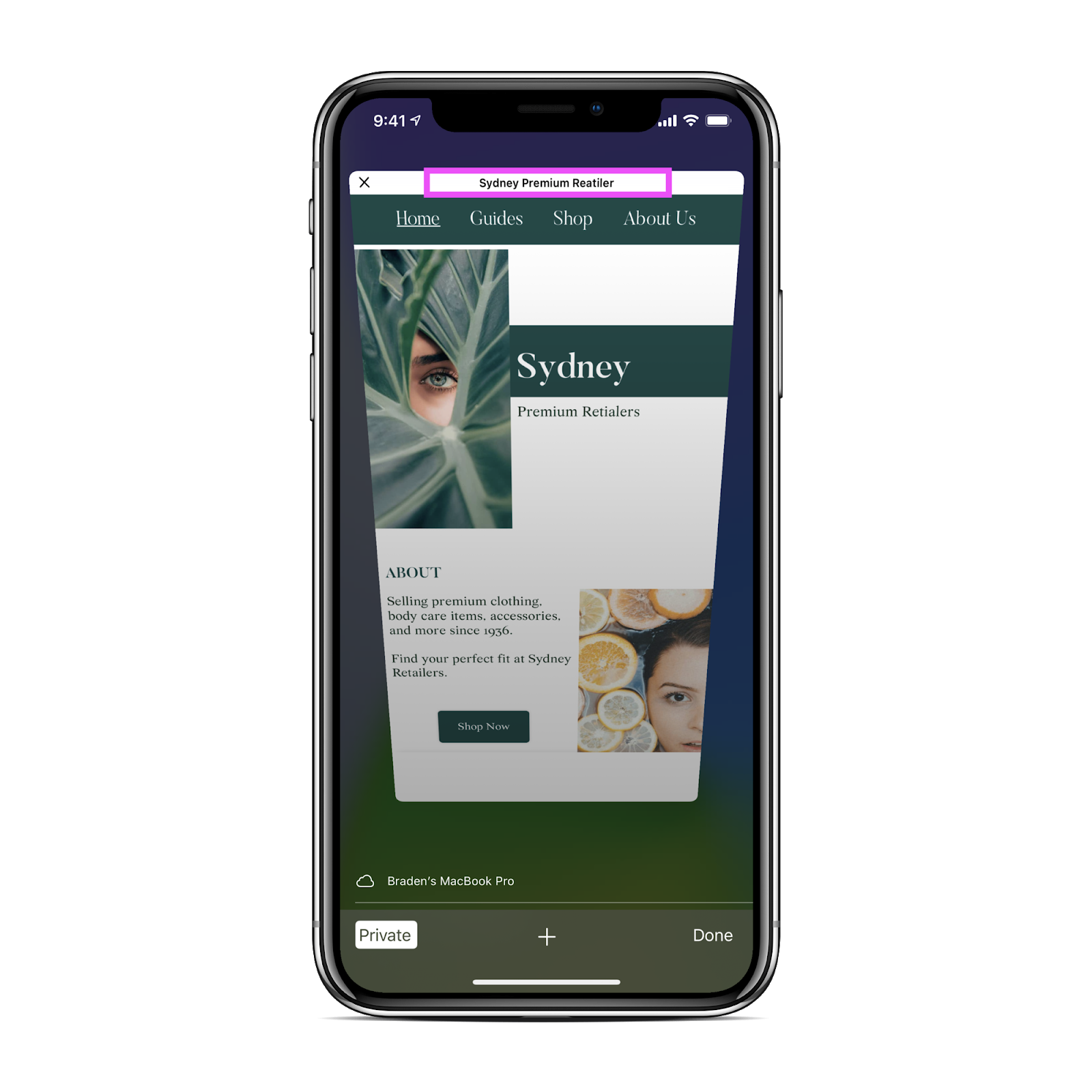Change how your site is displayed on Google
You can edit the name of your site to change how it will be displayed on search engines such as Google.
If you want to change the domain of your site, you can do so by following the instructions here.
To edit your site title:
- Tap on the gear icon in the bottom right-hand corner of the Dashboard to navigate to your Site Settings.
- Tap on Site Info.
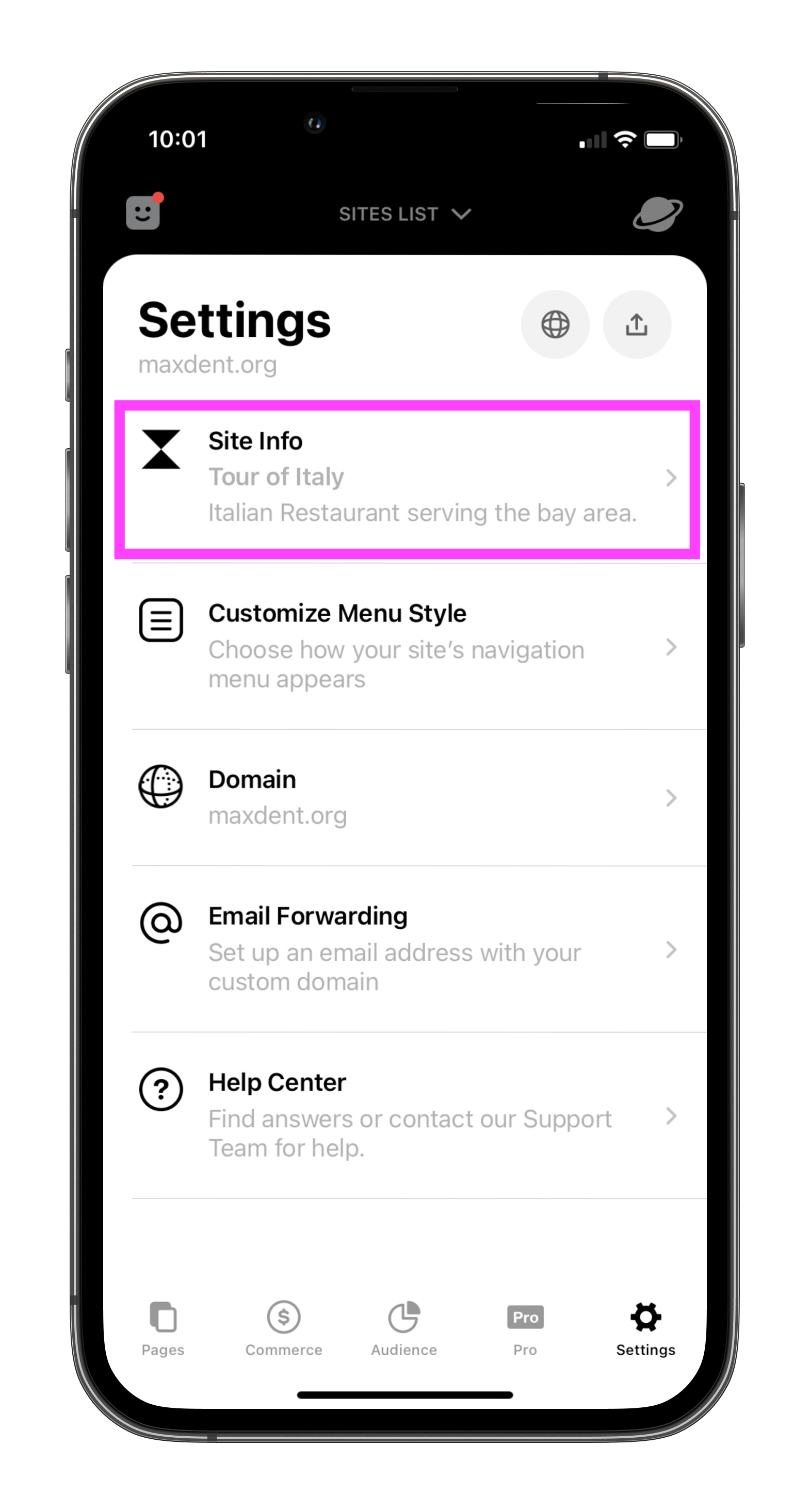
-
Edit your Site Title and then tap Save when you are done.
Your changes will also appear on the tab title of whatever browser your site is viewed on.