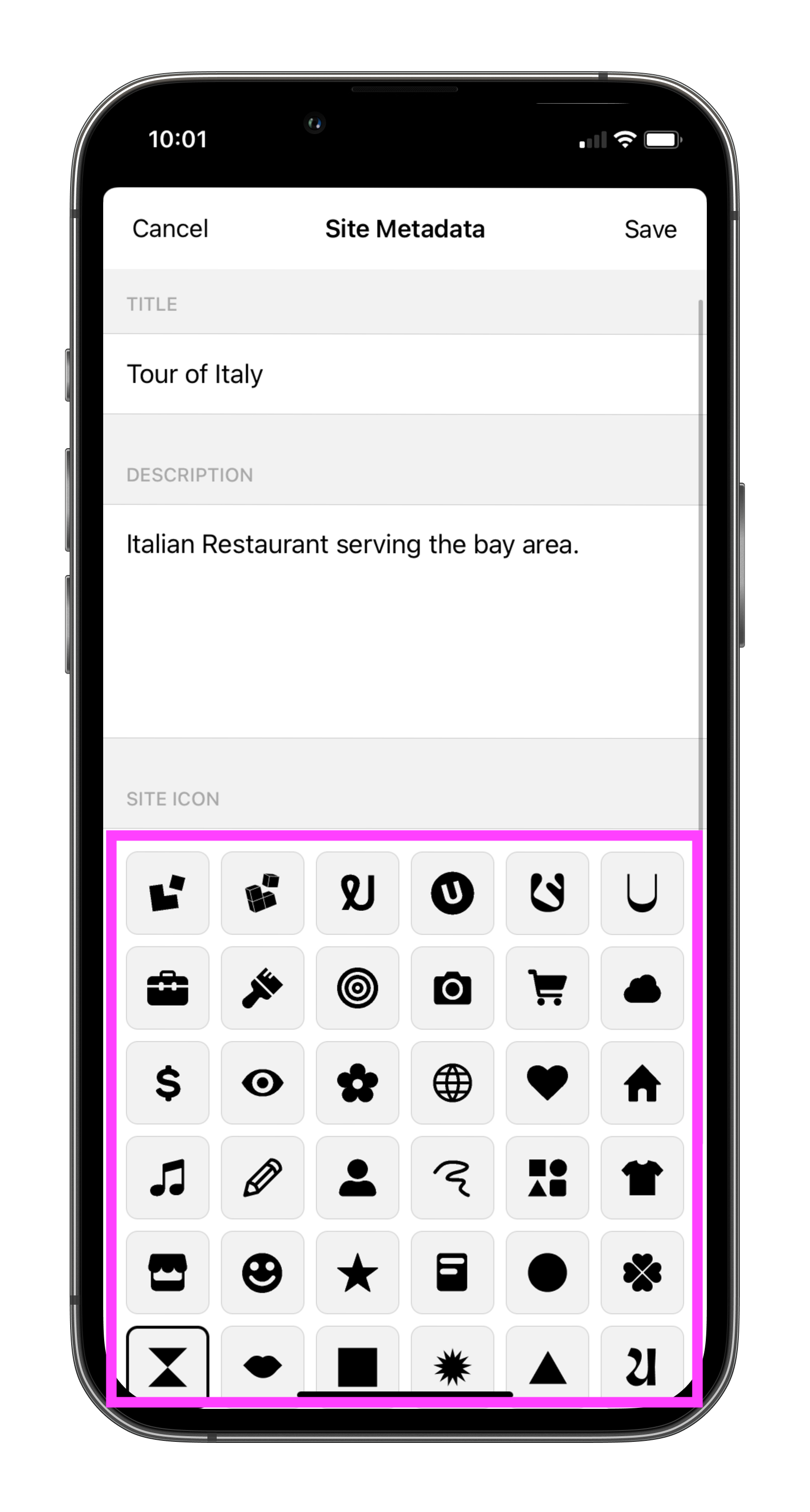Add that little image that shows in browser tabs
All Universe sites are able to have a custom favicon set for the site. Favicons are the little images that show next to your site name in a browser tab. We currently have 25 custom favicons for you to choose from.
To set your site favicon:
- Tap on the gear icon in the bottom right-hand corner of the dashboard to navigate to your Site Settings.
- Tap on Site Info.
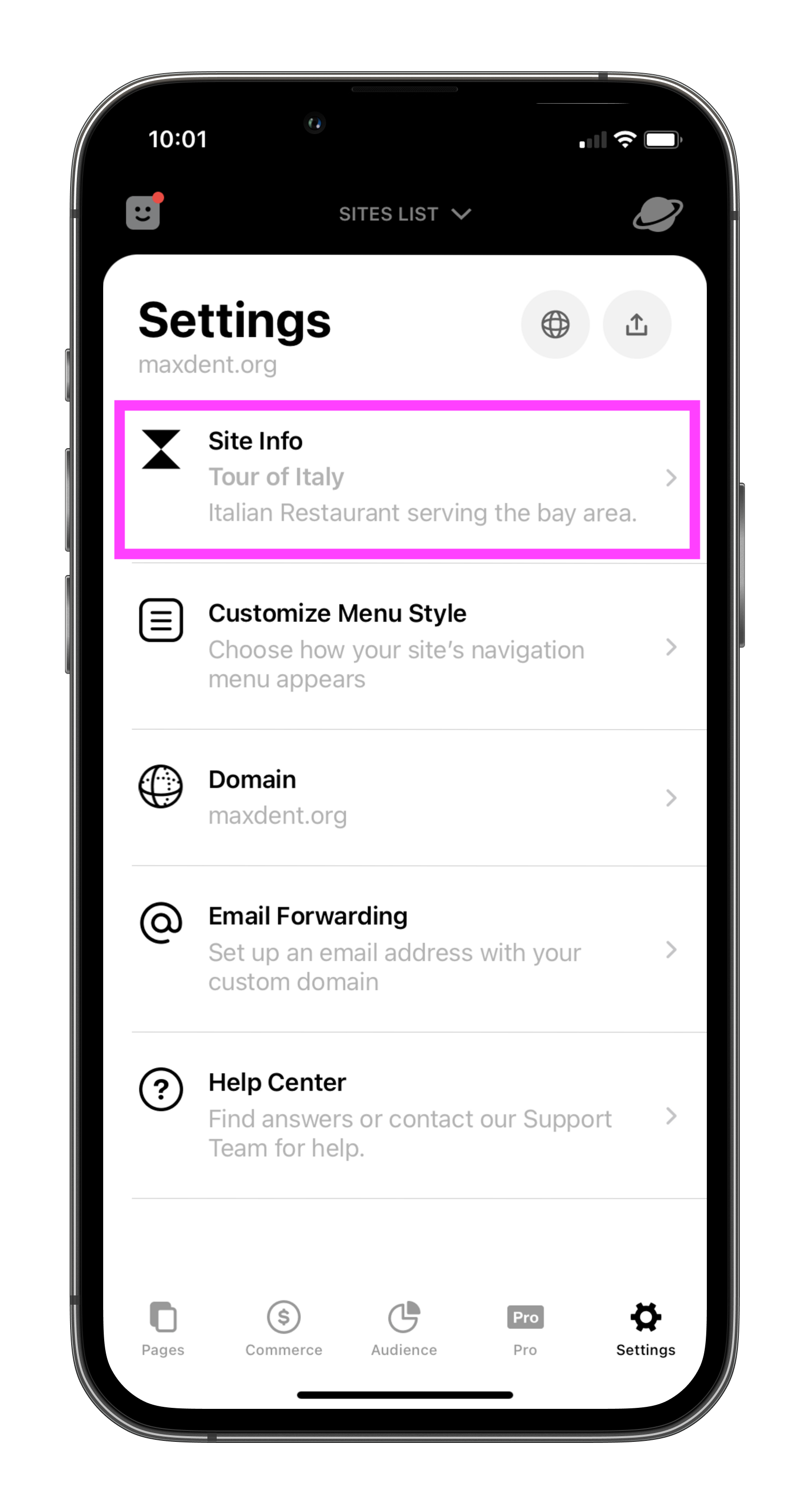
-
Select the icon you want to use and tap Save.
Please note that there is no option to add a custom Favicon at this time.