🌟 If you wish to accept payments through PayPal, we recommend using the PayPal Block instead of the Cash Block.
Get paid through PayPal or Cash App
💵 Pro Subscribers Only
The Cash Block allows you to accept payments through your site with your existing PayPal or Cash App account. There is no need to log in to either of these services -- simply enter your username to connect.
If you need help getting started and adding blocks to your site, check out the Welcome to Universe article here.
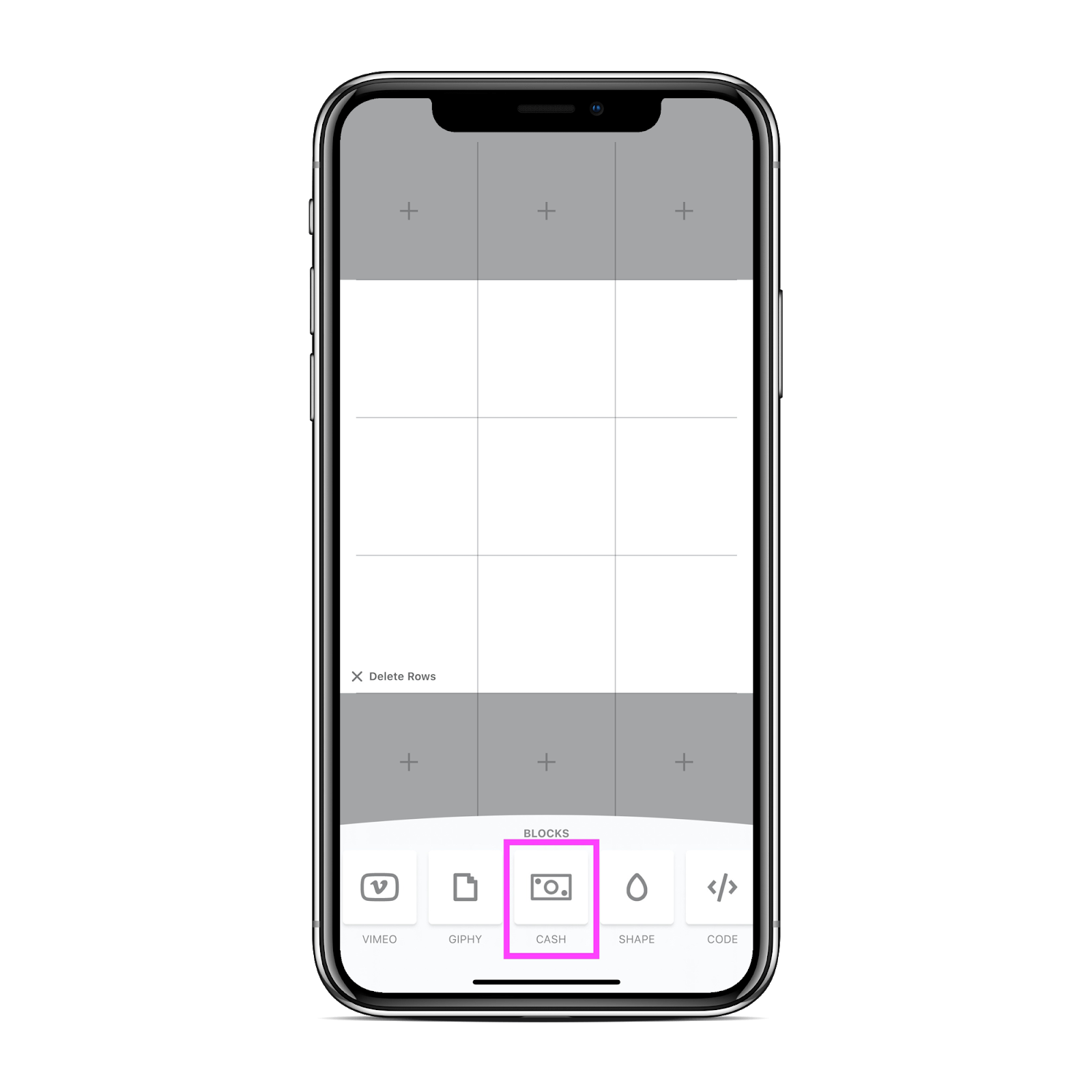
Connecting Your Paypal or Cash App Username
Once the Block settings are open, choose which service you wish to use - PayPal or Cash. Enter an amount to set for your button and enter your username for the service you selected.

🌟Make sure you don't paste the whole URL to the service. Just simply enter your username without any @ or $ symbols and we'll handle the rest.