Using the Code Block, you can easily embed your Twitter on any page
💵 Pro Subscribers Only
Using the Code Block, you can easily embed a Twitter feed right on your Universe Site! Before you are able to place a feed on your site, you need to obtain the embed code that will be used.
To get your Twitter embed code:
- Head over to https://publish.twitter.com and insert the URL of the Twitter profile you would like to embed. You can also embed a single Tweet by inserting the Tweet URL.
- Copy the code that Twitter provides to you.
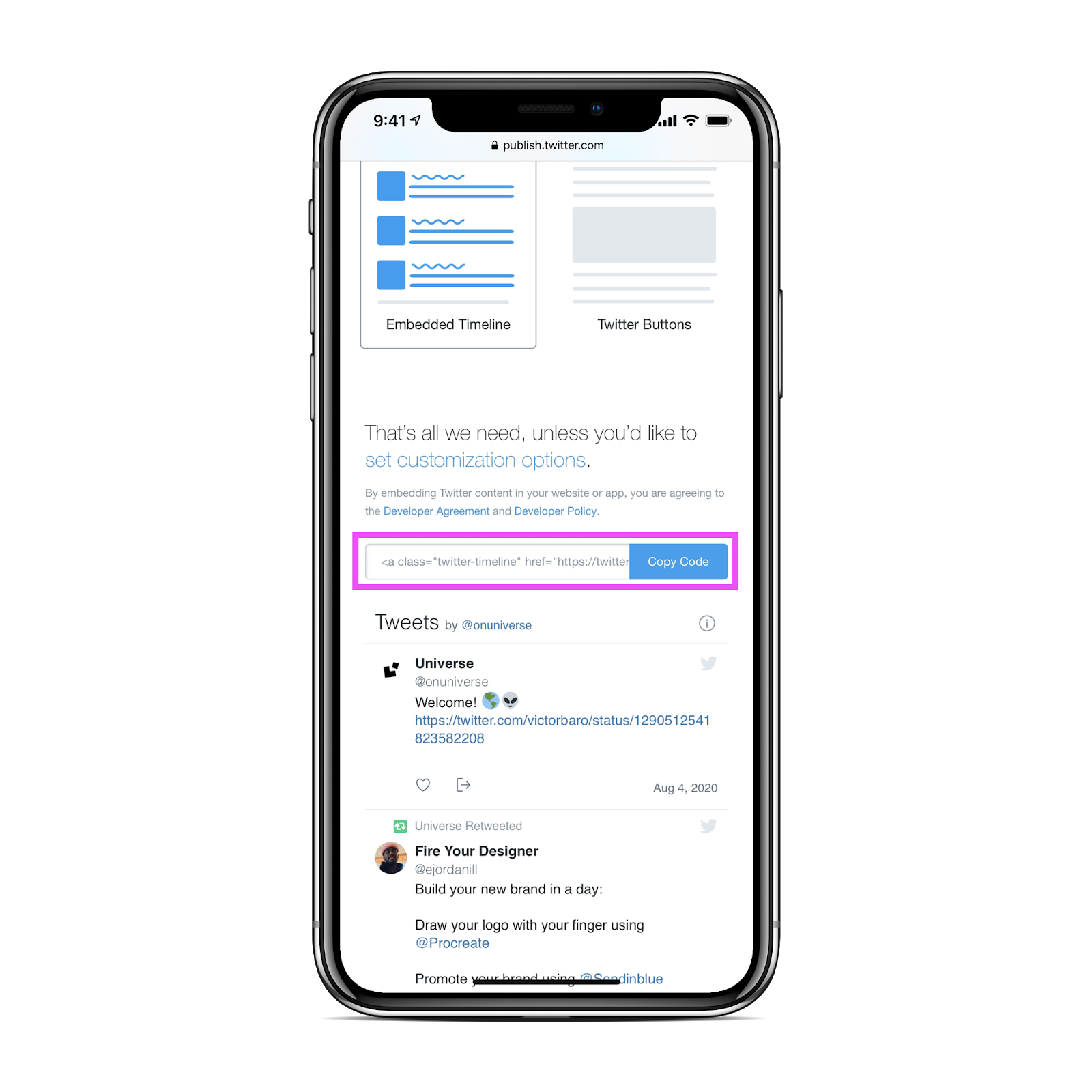
If you're using a Windows computer, it is best to email yourself the code that you can access on your iPhone or iPad. Otherwise, you can directly paste the code from your Mac or iPhone/iPad.
- Open the Universe app to the page in which you wish to add your feed.
- Place the Code Block on your site and paste the code you've just copied.
🌟The Block may appear empty in the Grid Editor, so Publish your site and view it on the web to see your embedded content. Then return to the Grid Editor and make any adjustments to the size of your Code Block as needed.