💵 Domain+ and Pro Subscribers Only
Do you already own a domain and want to use it with your Universe website?
How To Apply Your Existing Domain in the iOS app:
- Open your Site Settings by tapping the gear icon on your app dashboard.
- Select Domain.
- Scroll down to the end of the menu and tap Already own a domain?
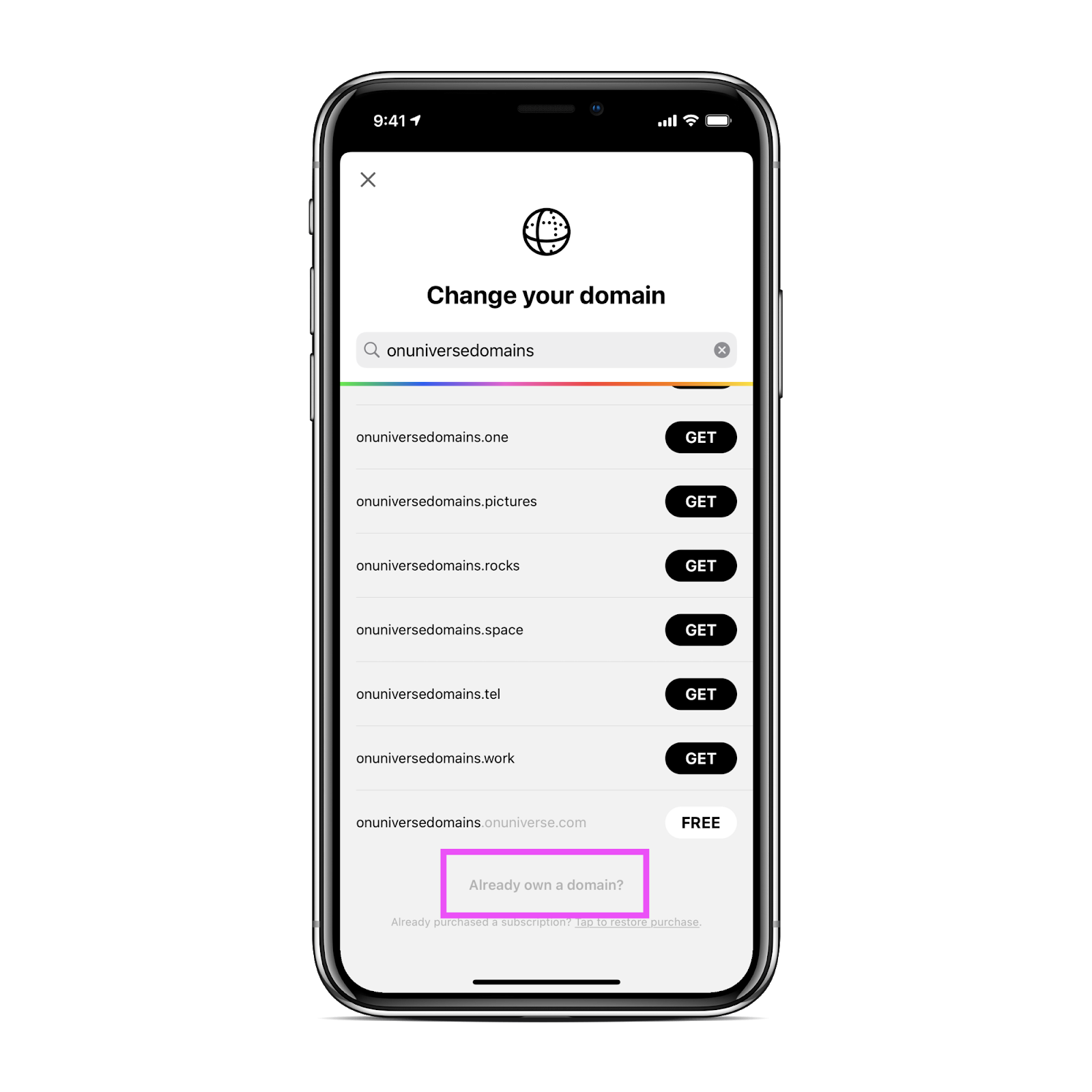
- Type in your domain. A list of common domain registrars will pop up.
- Tap on the registrar company that is currently hosting your domain and we will provide instructions on how to edit your DNS records to connect your domain to your Universe site.
If you do not see your registrar, please tap Other.
🌟 It is not currently possible to use an external domain with the Web App (beta) at this time, but we’re working on making this possible soon!
🌟 Please note that each registrar is set up slightly differently, so if you have any questions, feel free to reach us through the Universe App or shoot us an email at help@onuniverse.com with a screenshot of your DNS records and we will be happy to double-check it for you.