Easily check if your site is attached to a Universe Pro subscription
To check if your site is Pro:
Tap on the Pro tab in the bottom navigation of the Dashboard.
If this page is asking you to subscribe, you do not have a Pro subscription. The non-subscription version of the page looks like this:
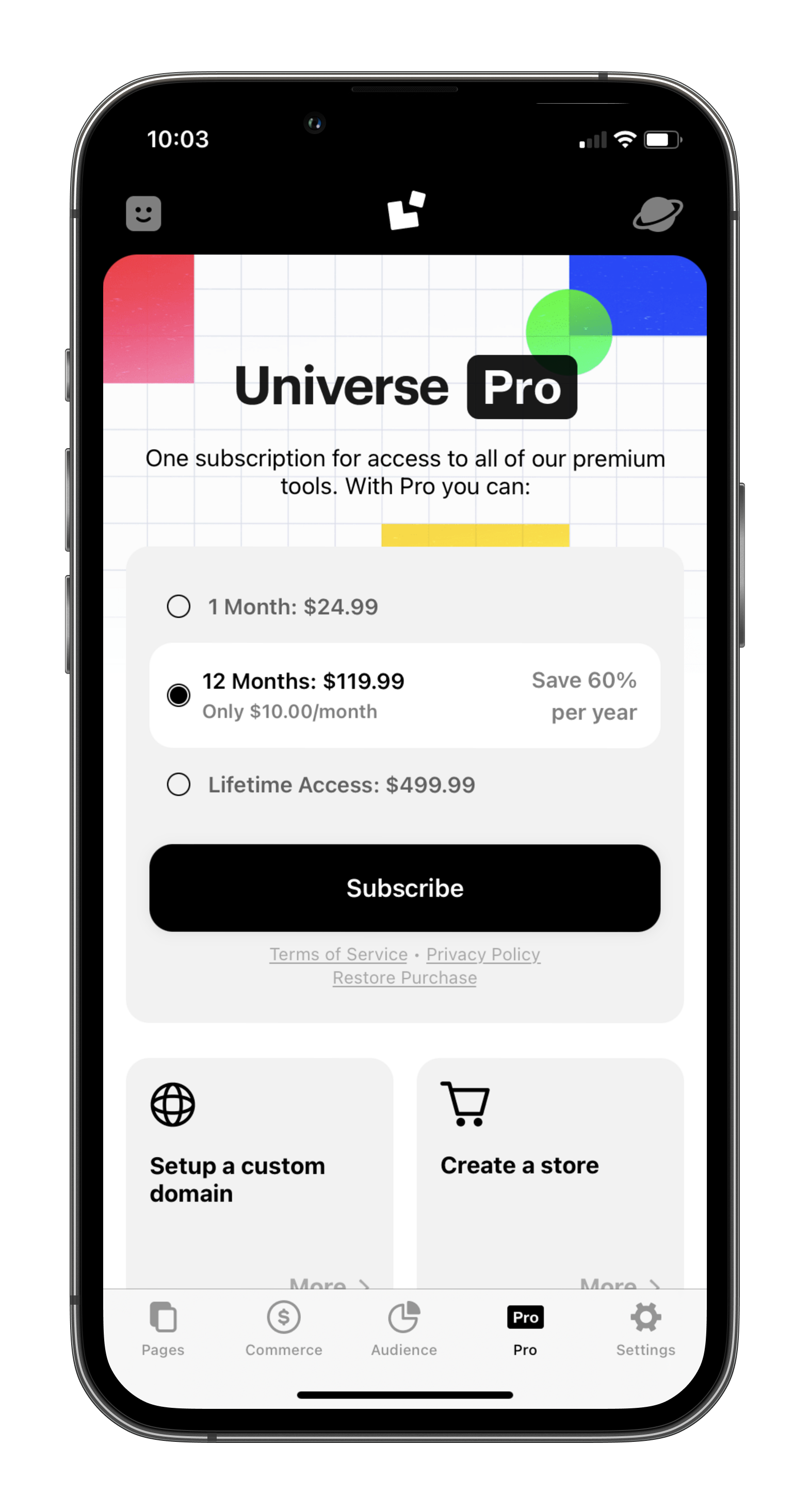
If you have an active Pro subscription, this page will look as follows:
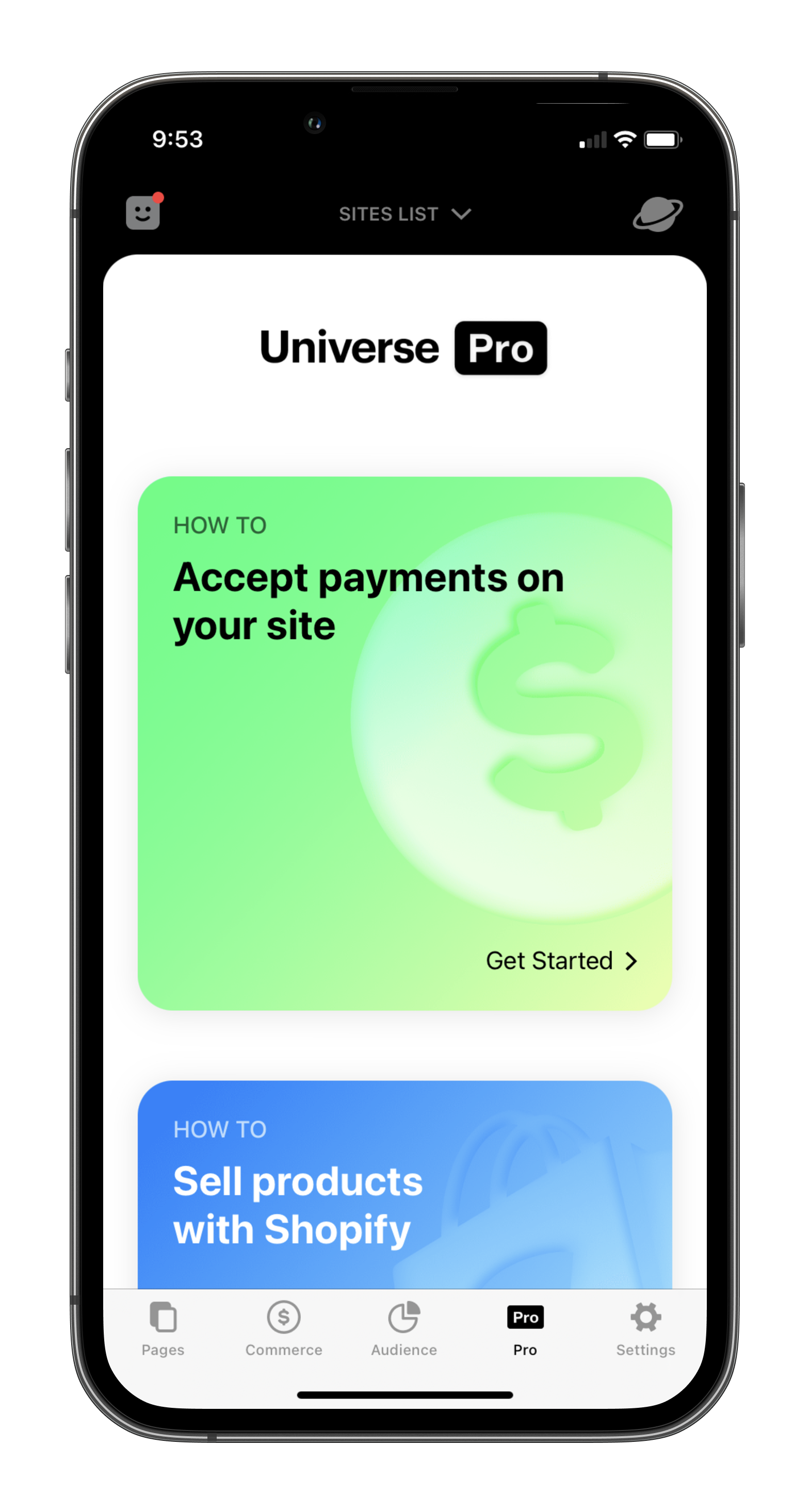
To check if a site has Pro on a Mac:
To check the Pro status of a site on macOS, you can still check the Pro tab which is located on the left of the Universe Site Dashboard. The screens will appear the same as on an iPhone.
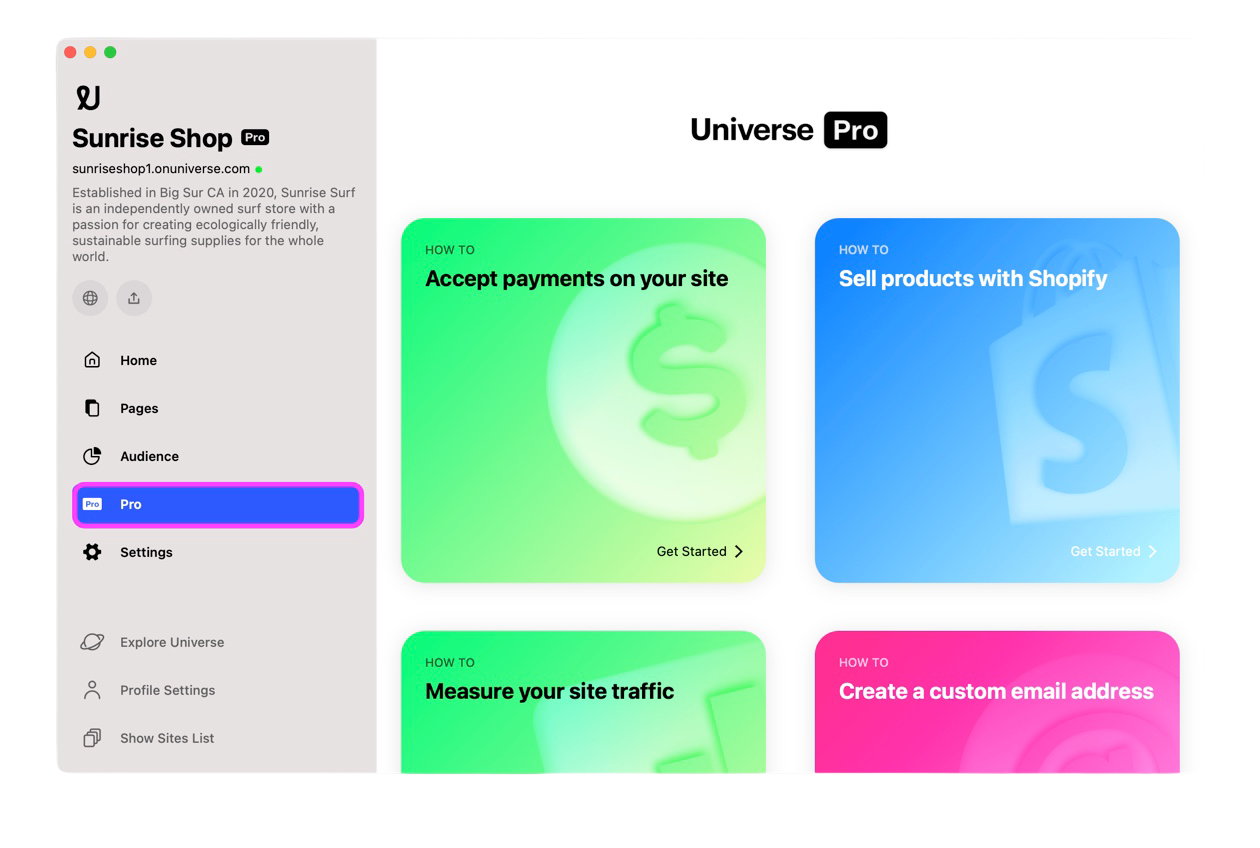
Another way that you can check the Pro status of a site is next to the site title on the top left of the Dashboard. When browsing between your sites, you can check which site has Universe Pro from the Pro badge on the list. It will appear as follows:
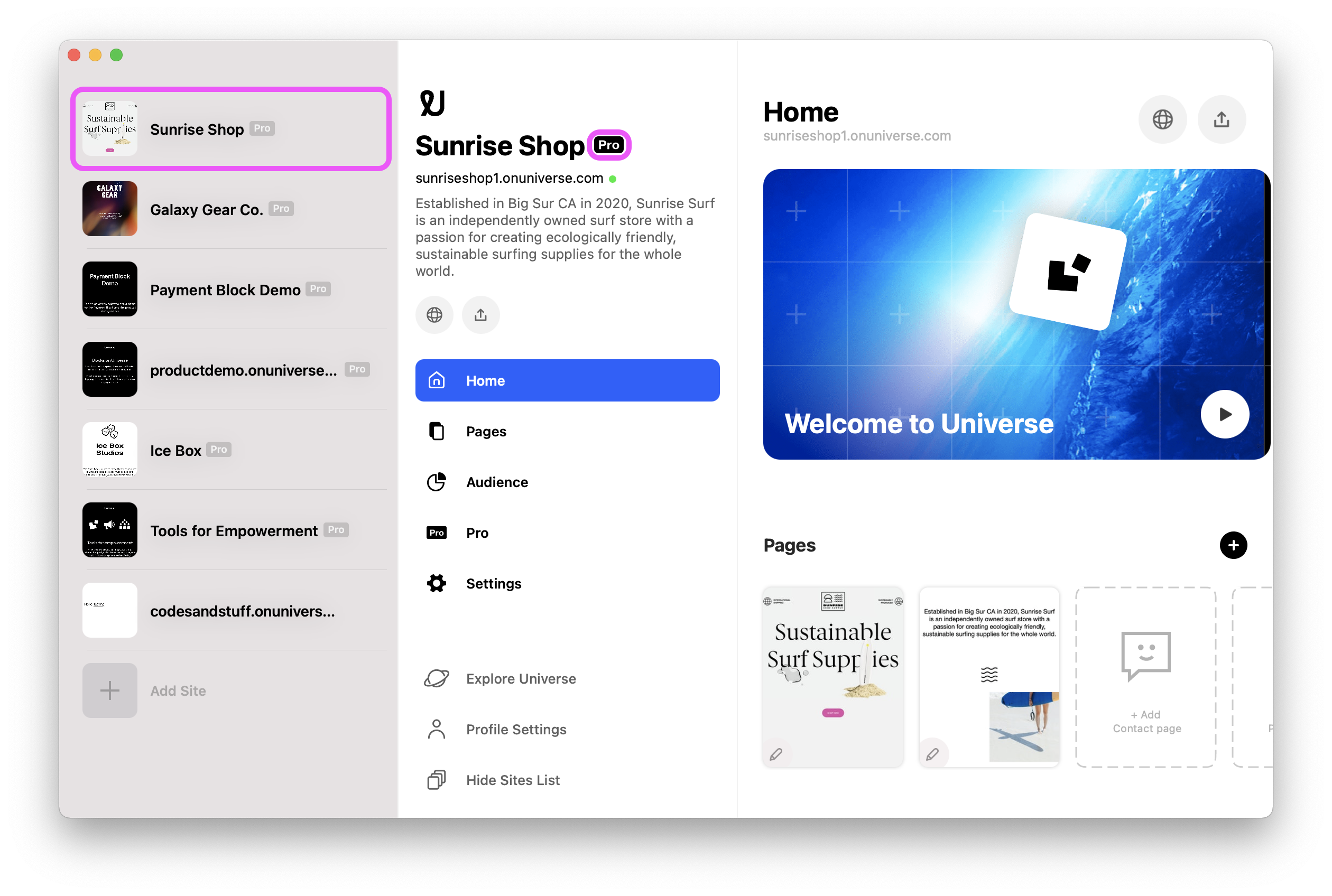
To learn more about what else is included in Universe Pro, check out this article: What's included with Universe Pro.
🌟 If you ever have any questions about the Pro status of a site, please reach out to us in the app or at help@onuniverse.com
