Delete an existing Page
Delete an existing Page to remove it from your site completely. You can delete any Page unless it is your last one. If you’re trying to delete your site as a whole, visit this article here.
👉 Deleting a Page is not reversible - be sure you want to make this change!
To delete a Page:
- Navigate to the Pages tab along the bottom of your Dashboard
- Tap on the Page you want to delete.
- Tap the gear icon to find your Page Settings.
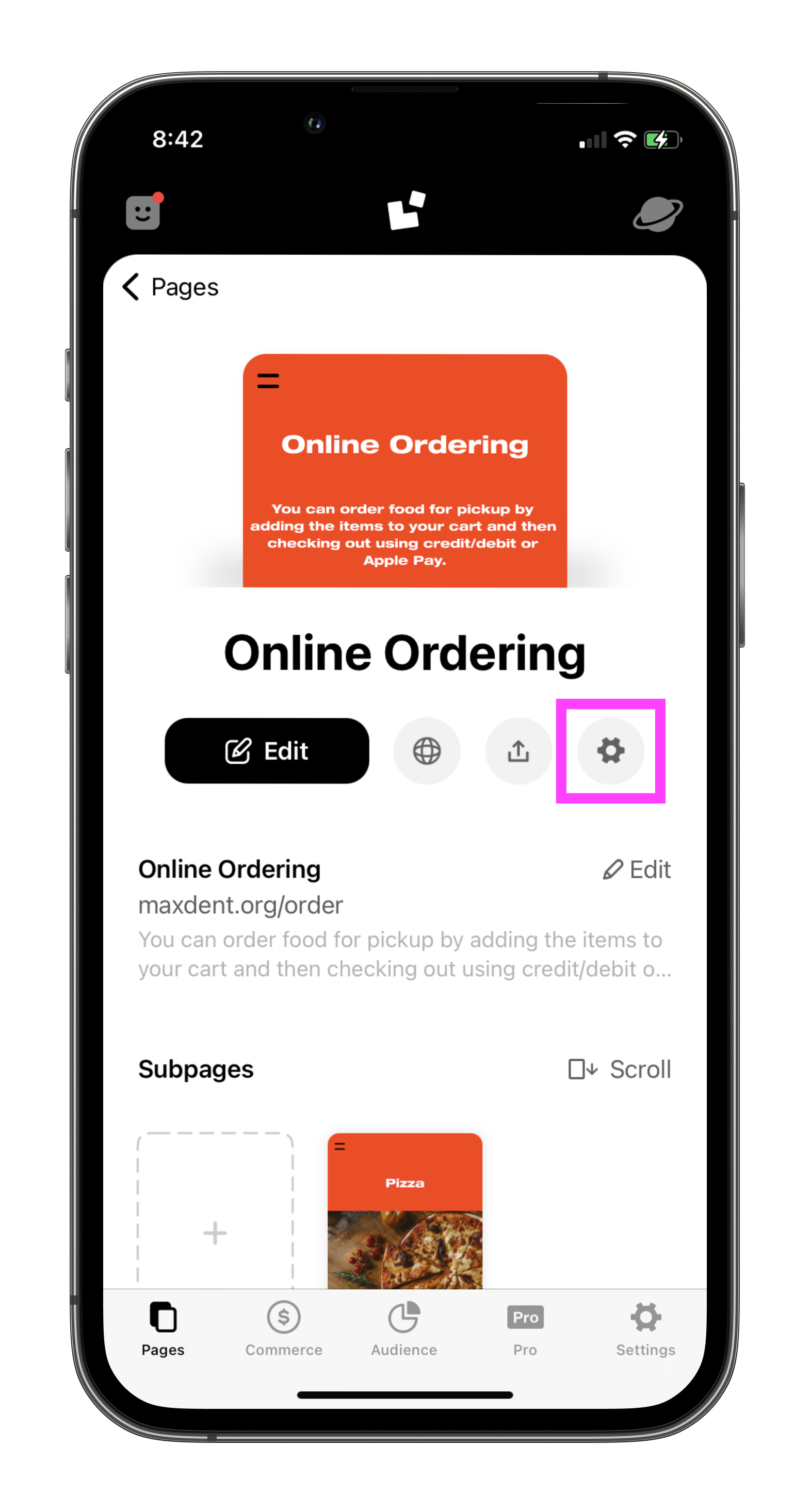
4. Select Delete.
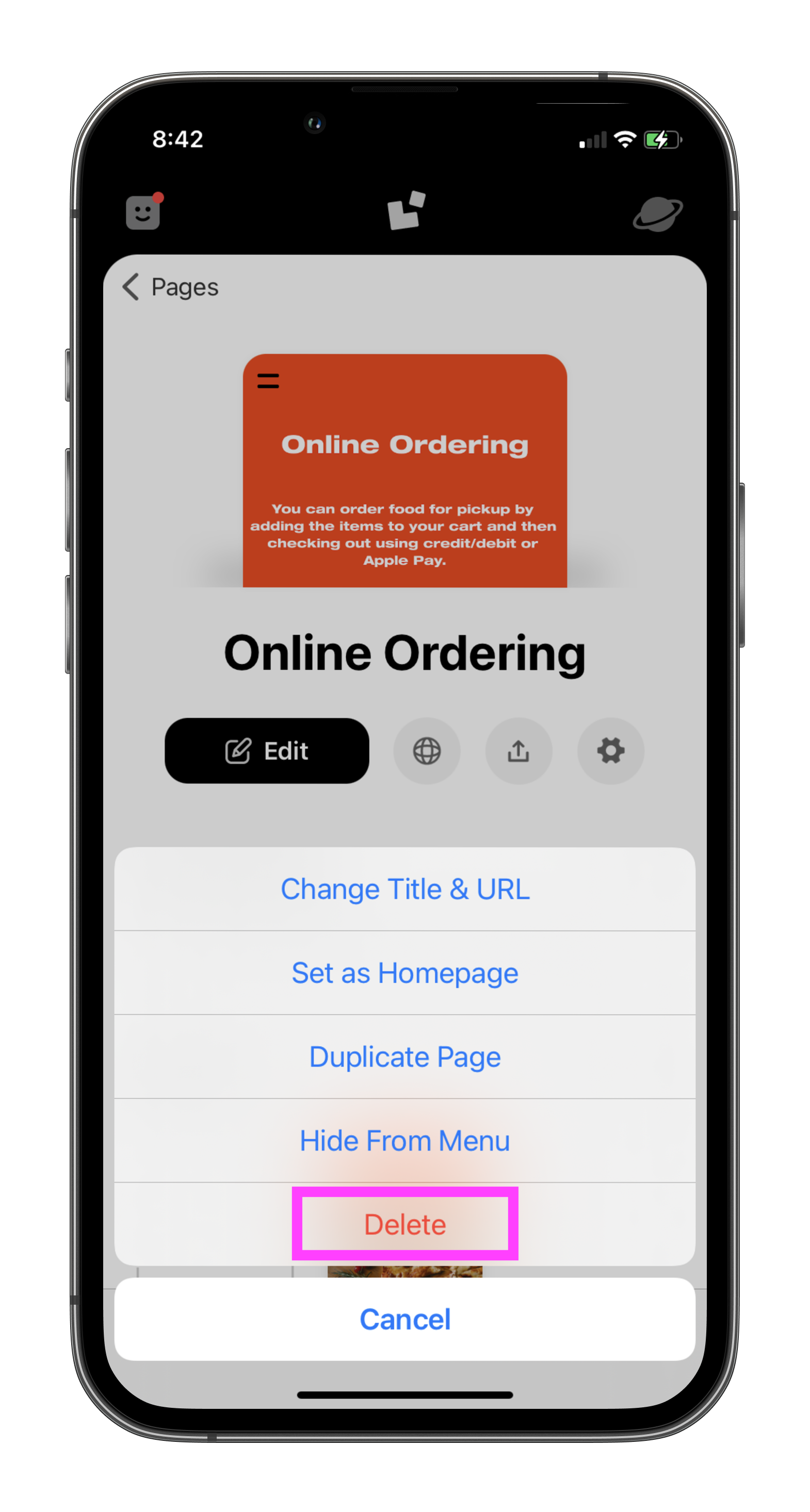
Click here if you want to delete a Site.