Add YouTube videos to your site
The YouTube Block allows you to directly embed content from YouTube right on your site! It's as easy as searching for a video or even pasting the link.
If you need help getting started or adding blocks to your site, check out our getting started with Univer.se resources.
Adding a YouTube Video
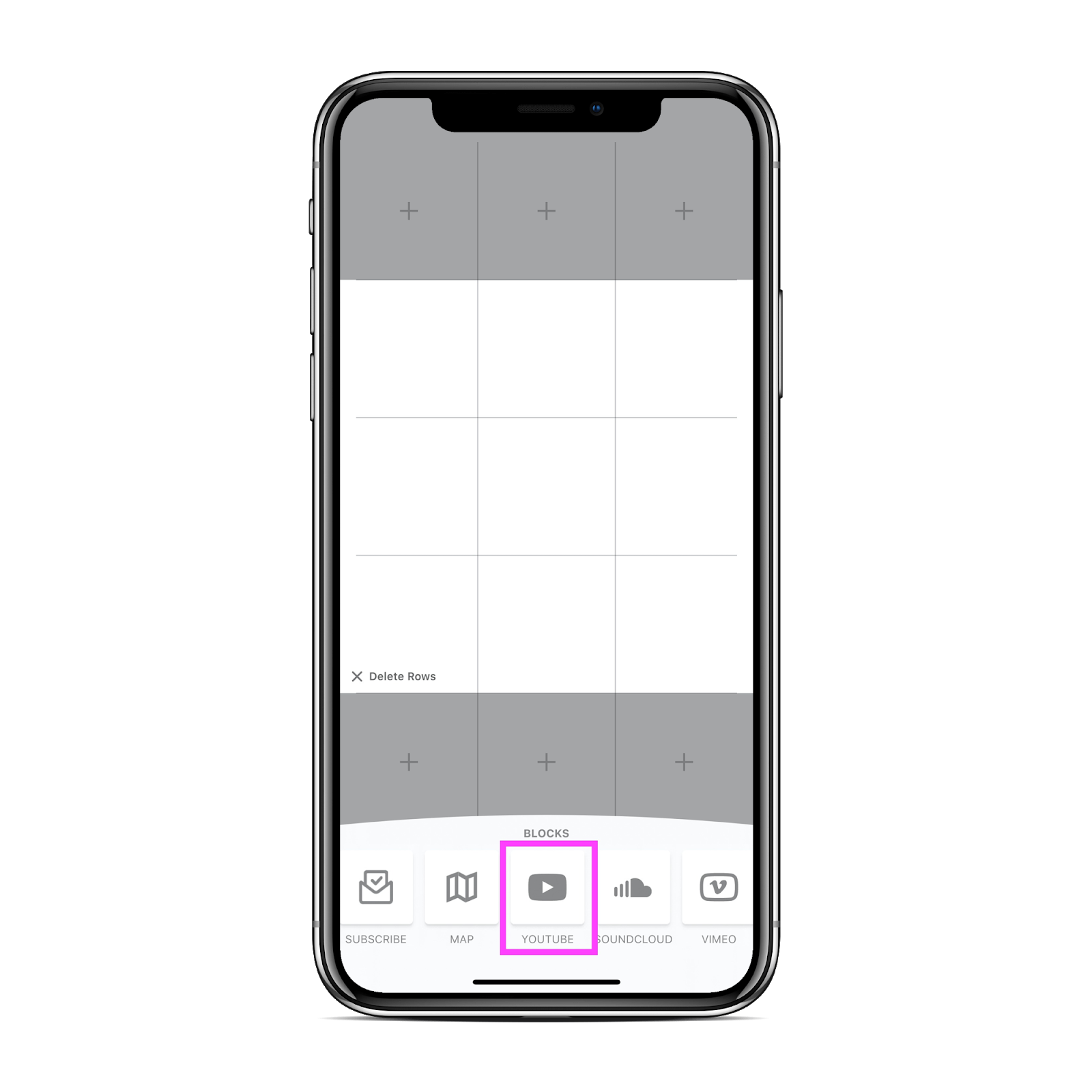
To add a YouTube video to the block, simply search for it by video title or channel name.
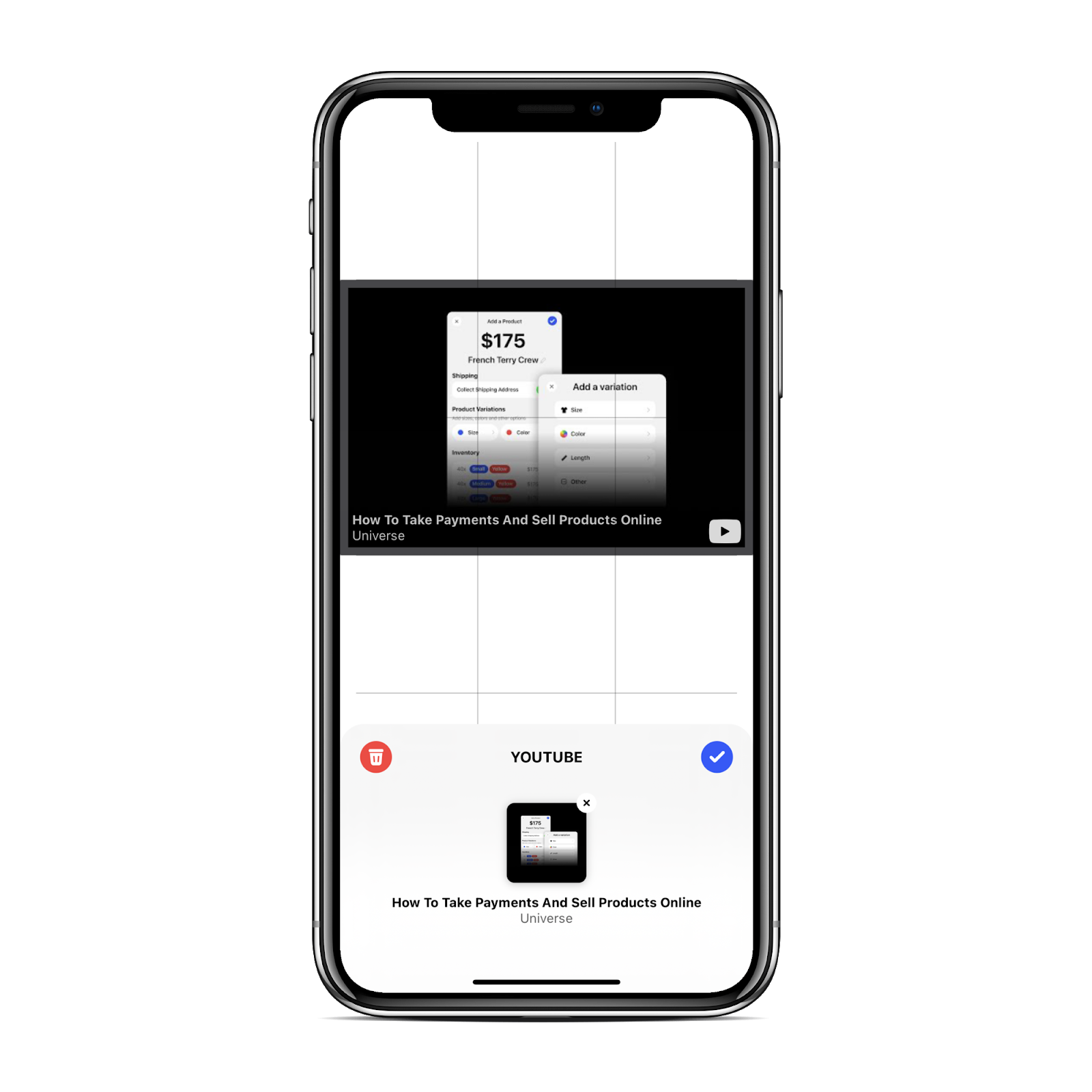
Tips for Finding the Right Video
You can directly paste a YouTube video URL into the search field of the YouTube Block to link an exact video.
If you're having trouble finding a specific video in the search results, try adding the channel name after the video title (or just paste the video link).
🌟 Note: Be sure to tap the Search button on your keyboard after pasting a video URL, before tapping the blue checkmark to save your changes. This will make sure your video gets saved properly.
Ask the Community
Do not worry. You are not alone! Ask other Universe creators how they solved this problem. Visit the community. ✌️