Tap to enlarge a photo
You have the ability to allow images to expand when a website visitor taps or clicks on the photo located on your site.
To allow a photo to expand:
- Tap on the Photo Block which you have placed on the Grid Editor.
- Navigate to the Action section and select Open Full Image.
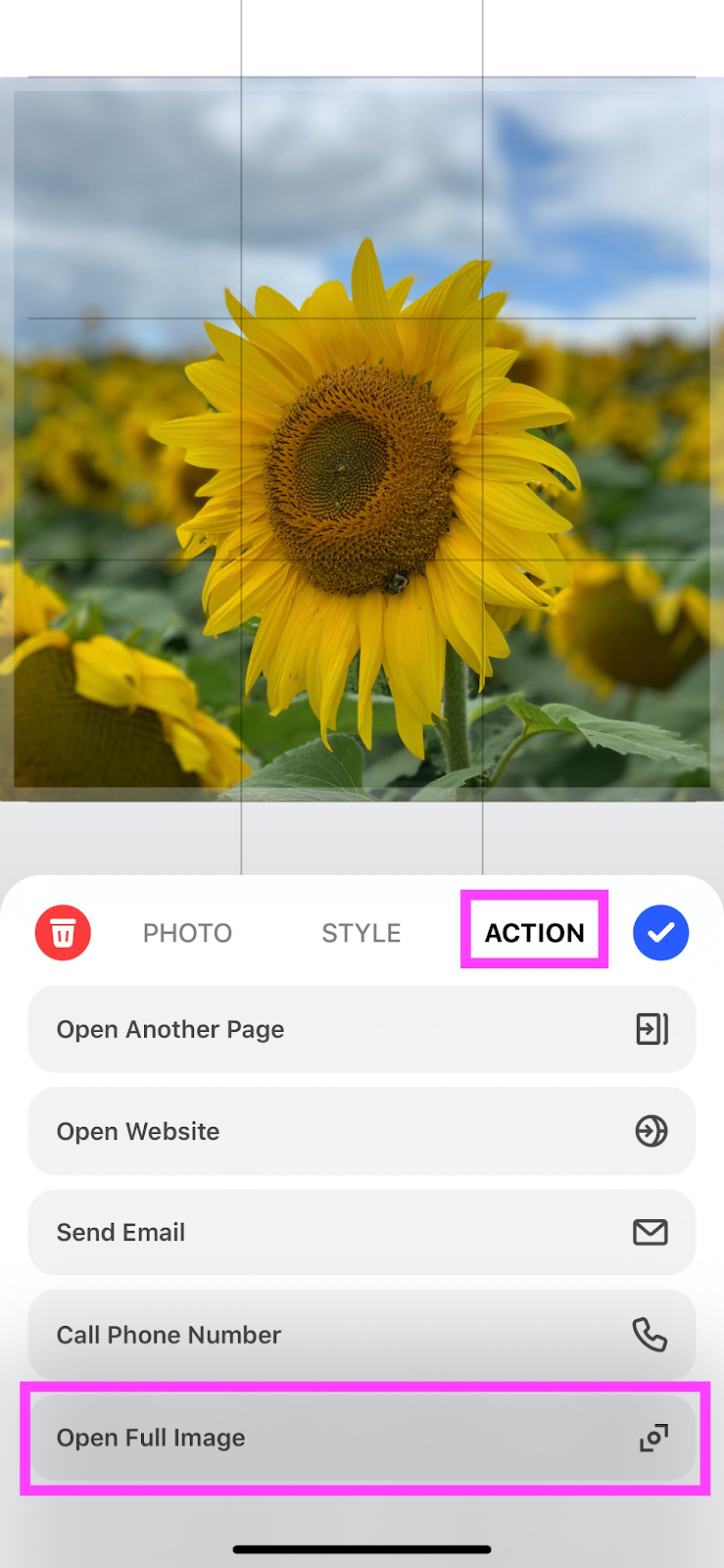
Website visitors will now have the image open full screen when they tap or click on it.
