Tap and drag!
Rearrange your Pages to change their order on your site menu.
To rearrange your Pages:
- Navigate to the Pages tab along the bottom of your Dashboard.
- Hold down a Page or Subpage until it begins to "lift" off of the page.
- Move the "lifted" tile to its new location and tap Done when you are finished.
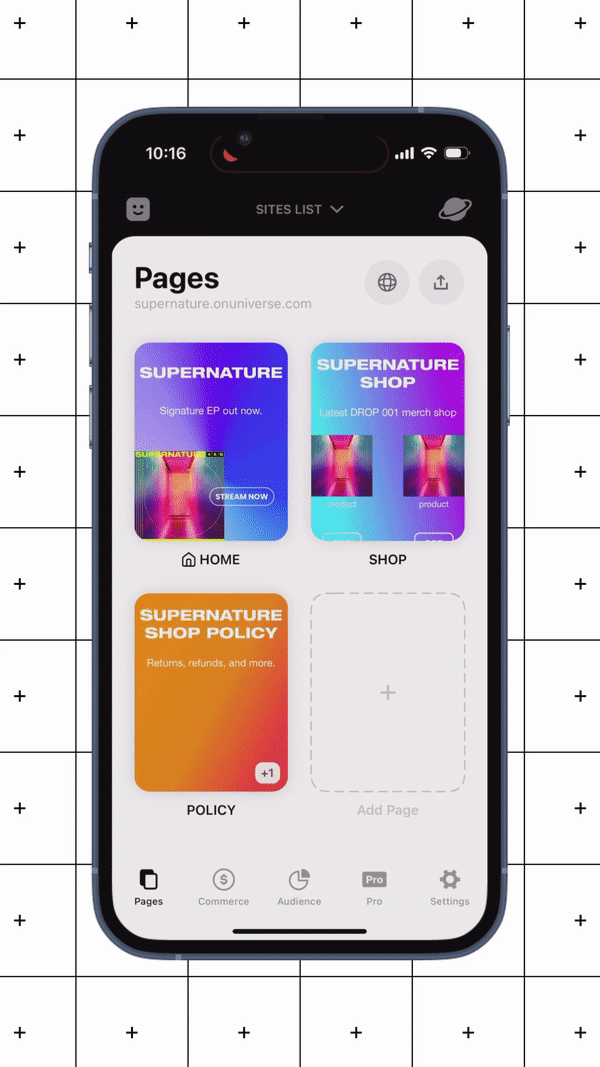
Learn More: