Add an action to your site!
The Button Block allows you to place an action anywhere on your site. You have the ability to not only customize the text of the button, but also fully style it, add animations, and pick an action from a variety of choices.
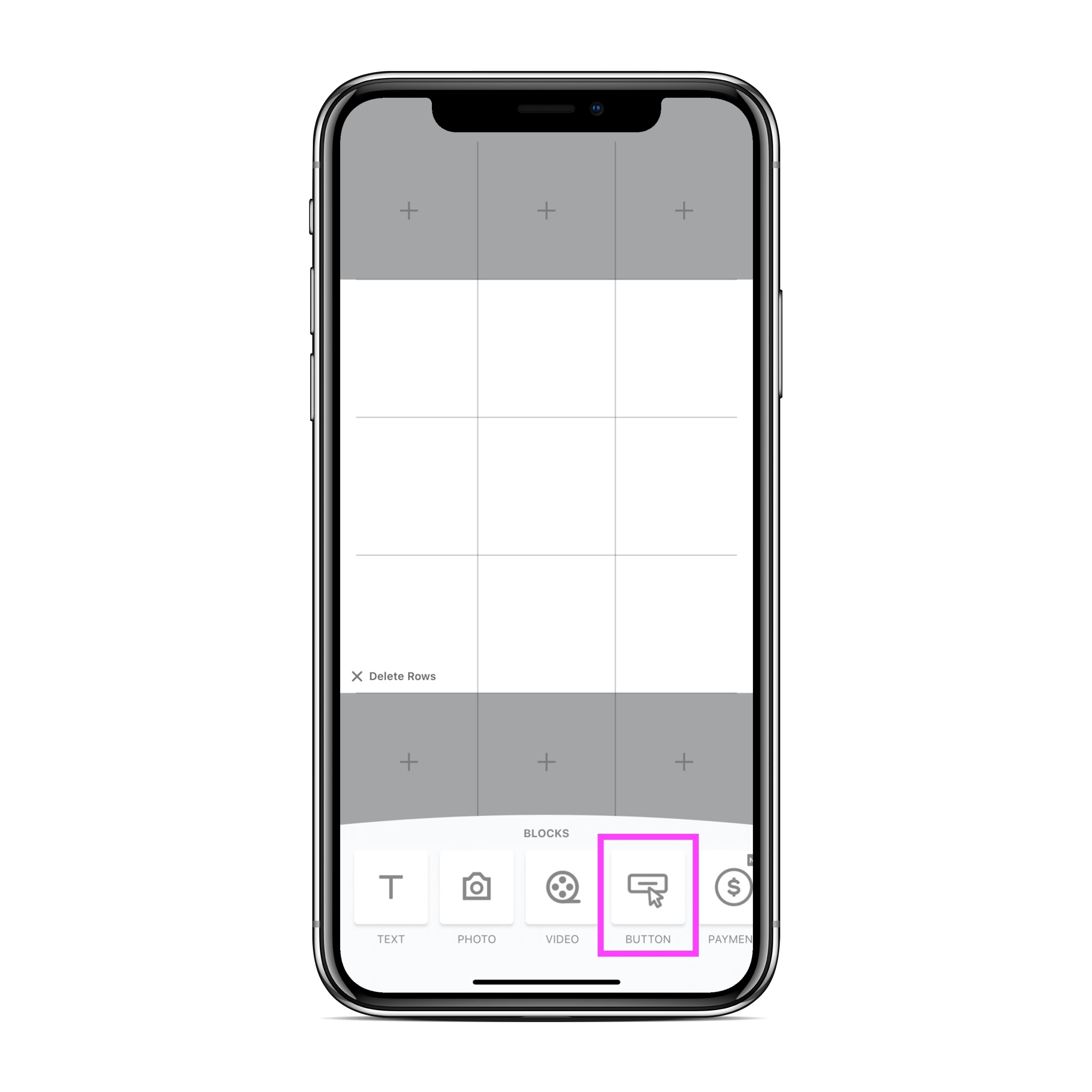
Begin typing to change what you’d like your button to say.
Styling
From the Style section, you can change the font, colors, size, animations, borders, and the corner radius of the button. Many of these are the same settings you have access to in the Text Block.

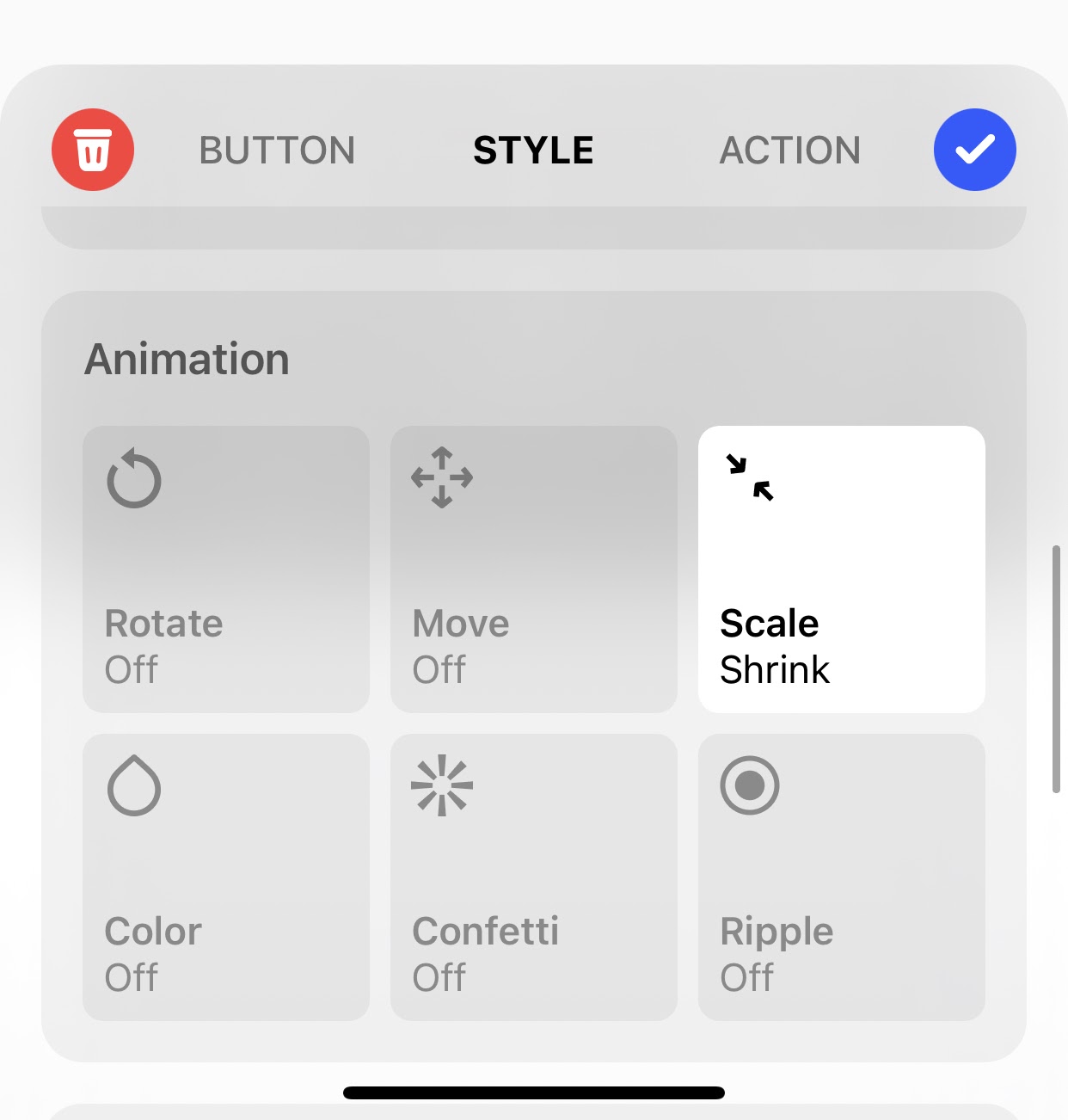
Adding an Action
Now that your button is designed how you want it to be, navigate to the Link tab to choose something to happen when someone taps or clicks on it.
These options include:
- Another page on your Universe site
- Another website page
- An email
- A phone number
Tap the blue checkmark and Publish to save your changes.
🌟If you need help getting started or adding blocks to your site, check out our getting started with Univer.se resources.
Ask the Community
Do not worry. You are not alone! Ask other Universe creators how they solved this problem. Visit the community. ✌️