Switch between your active sites on Universe for macOS or iPadOS
The Universe app for macOS and iPadOS features a brand new experience when it comes to content creation. When using the app, you may want to switch the current site you are working on to edit another.
To Switch Your Active Site on macOS:
- Click the Show Sites List button located in the bottom left
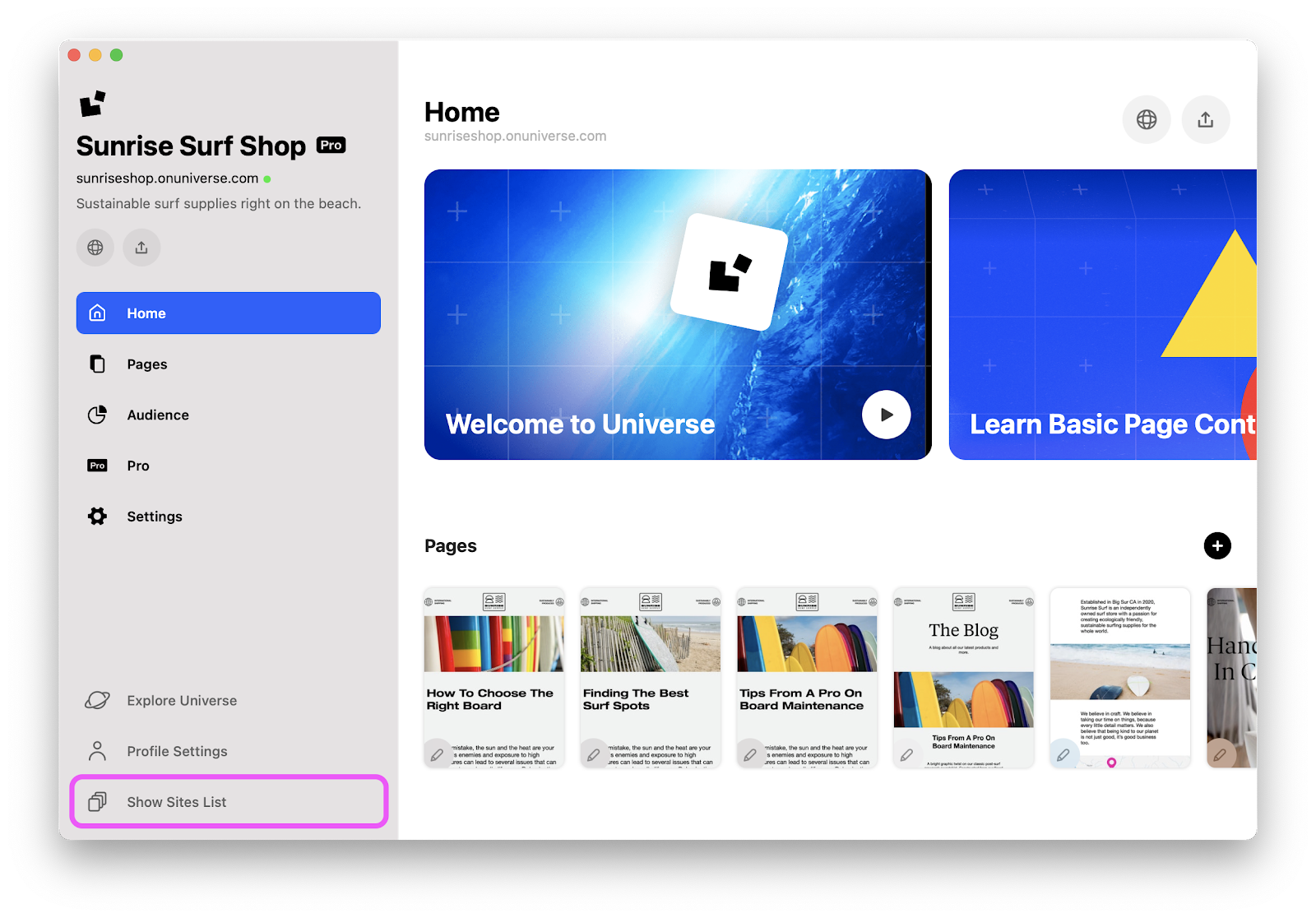
- Your sites will now appear
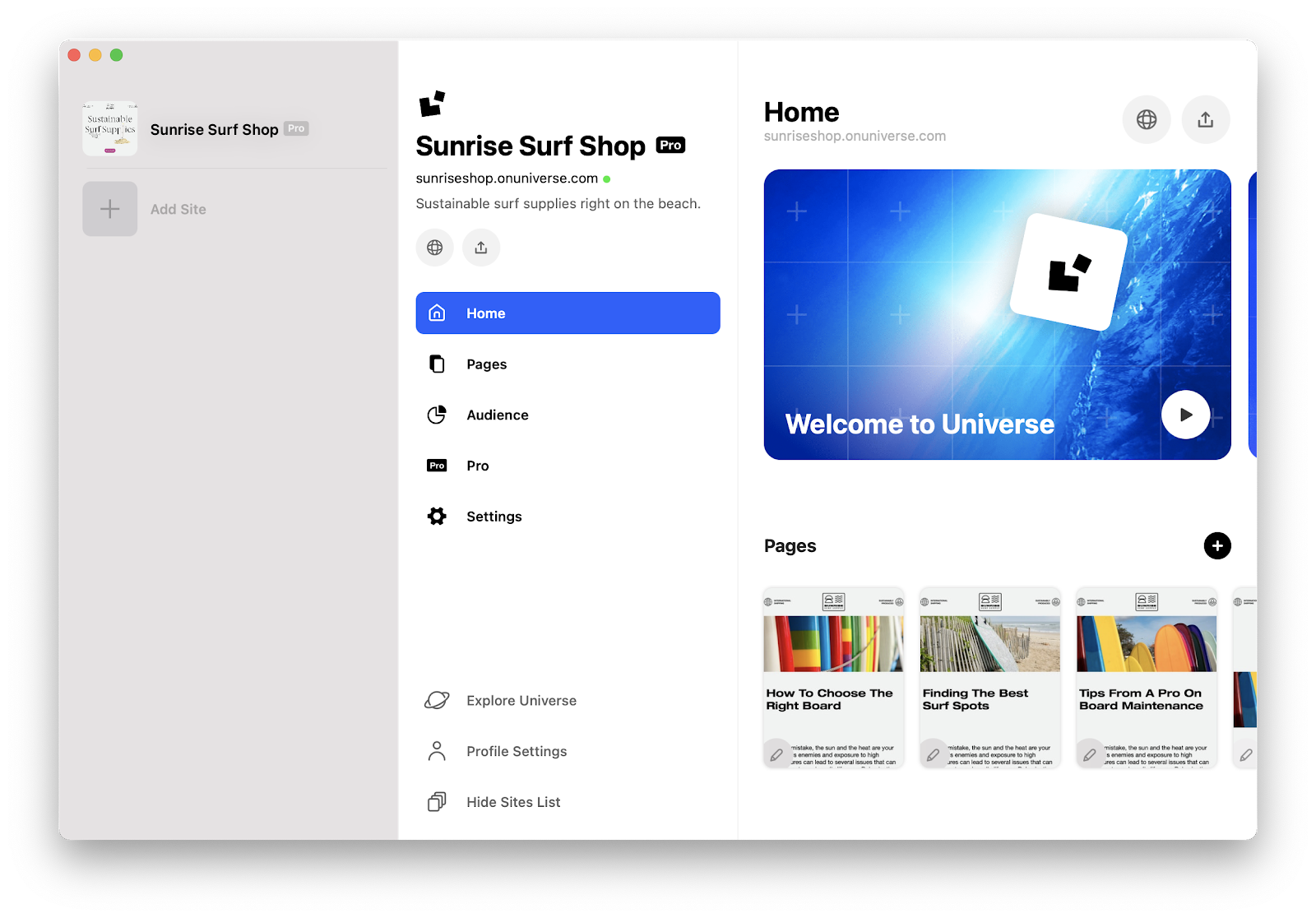
- To close this menu, click the same button which is labeled Hide Sites List
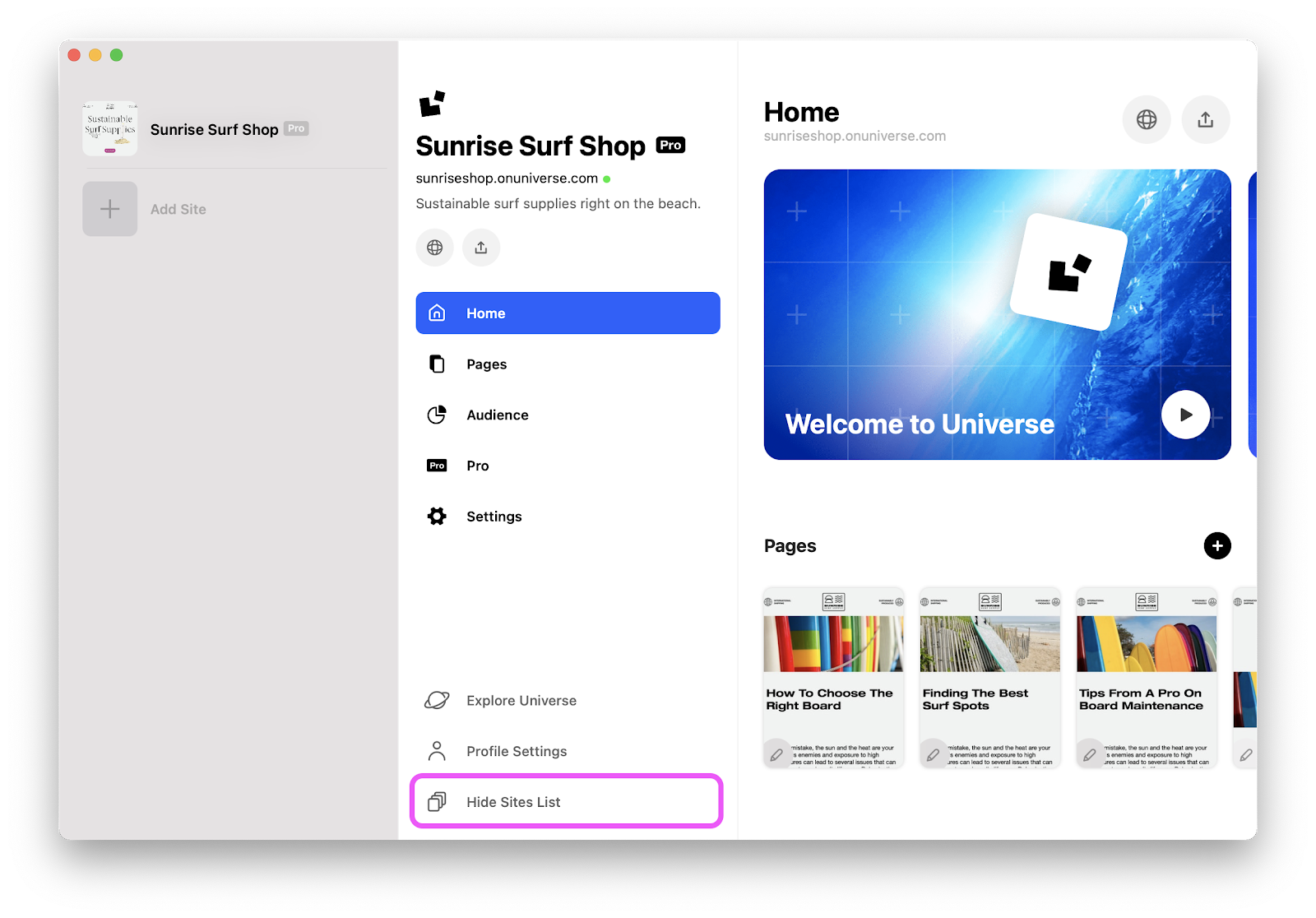
To Switch Your Active Site on iPadOS:
- If your iPad is in portrait mode, you can swipe from the left-hand-side of the Dashboard for the side menu to appear as shown above. If your device is in landscape, it'll automatically appear on the left like on the Mac.
🌟 If you have any questions or concerns, feel free to reach out to us in-app, or by emailing help@onuniverse.com