Use the macOS menu bar or our help center
If you're using the macOS version of Univer.se, you'll be unable to directly chat with Univer.se Support from inside of the app. Don't worry, we're still here to help you!
To contact Univer.se Support from the Univer.se macOS App:
Click the Help section from the macOS menu bar.
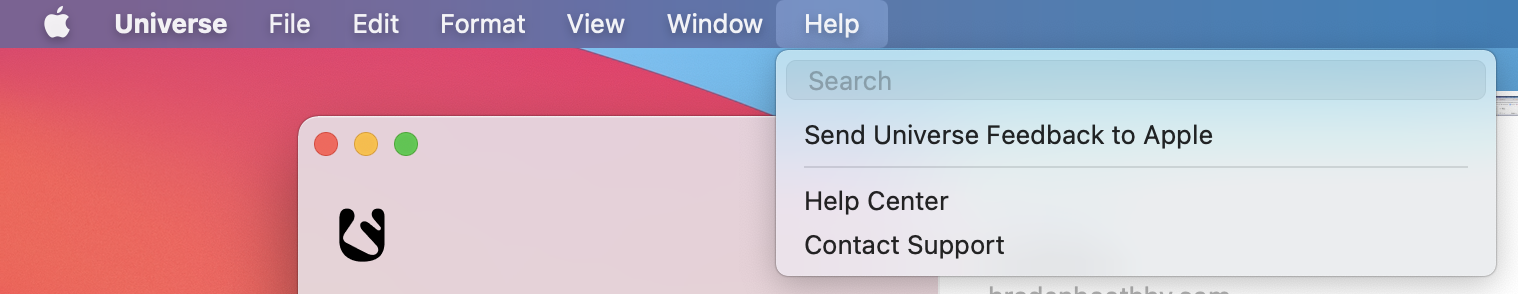
From here, you can either choose to view our Help Center (where you are now) or contact support by emailing the team (help@univer.se).
From the Help Center, you can click the Help icon in the bottom right to create a new Support Ticket and our Support Team will be in touch via email as soon as possible.
If you have an iOS or iPadOS device running iOS/iPadOS 14 or later, you can download the Univer.se app and tap the Profile icon in the top left of the home page or from settings. Then just tap there, tap get help to see an option to contact Support.
