Easily copy a page and use it anywhere on your site
Any page on your Universe site can easily be duplicated and used somewhere else. Duplicating a page is a great method for creating templates and using them everywhere. For example, if you were to have a blog you could easily make a template article and duplicate it for use.
To duplicate a page:
- Navigate to the page on the Universe Dashboard
- Tap/Click the settings icon (gear)
-
-
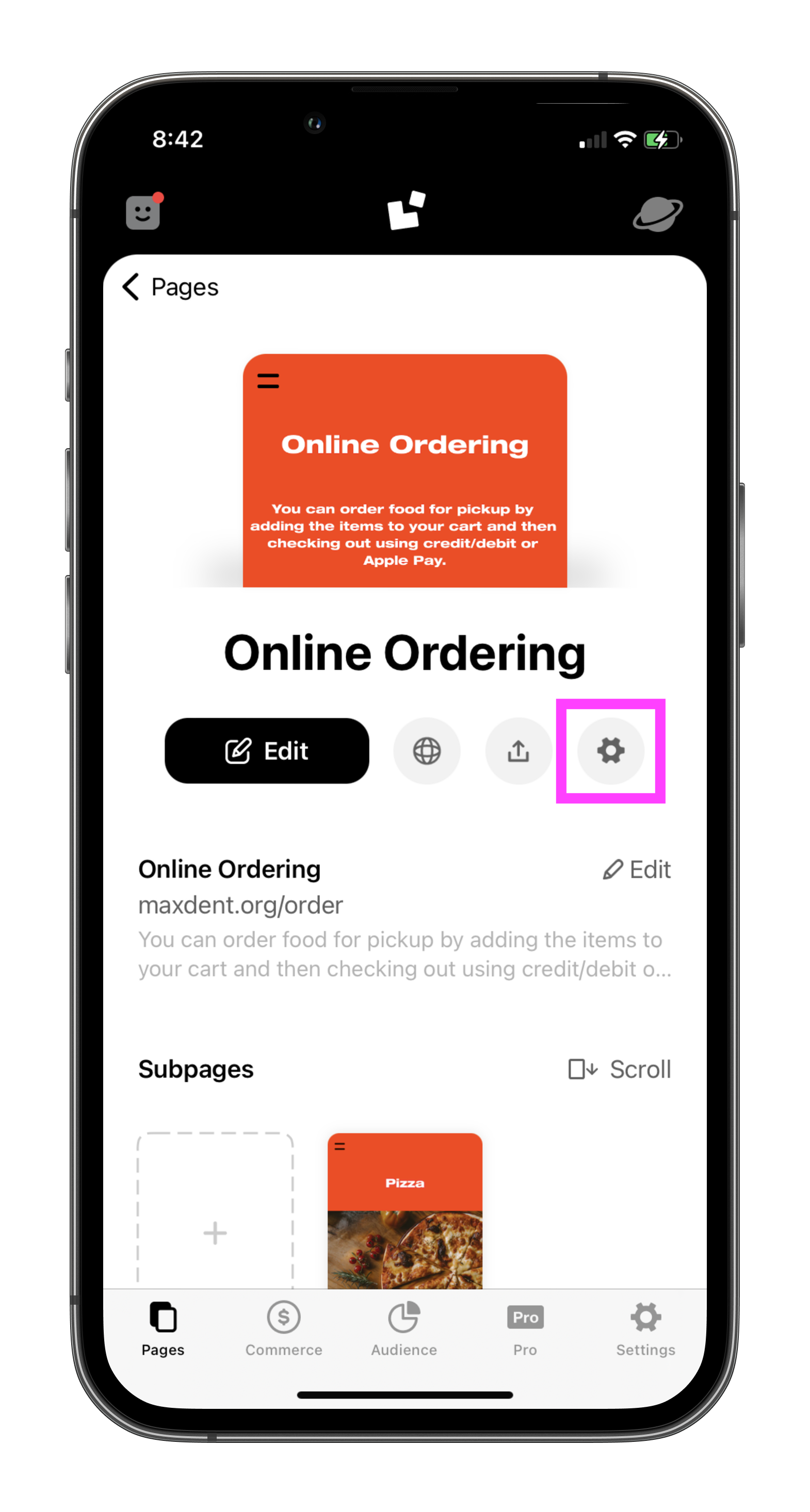
3. Choose Duplicate Page
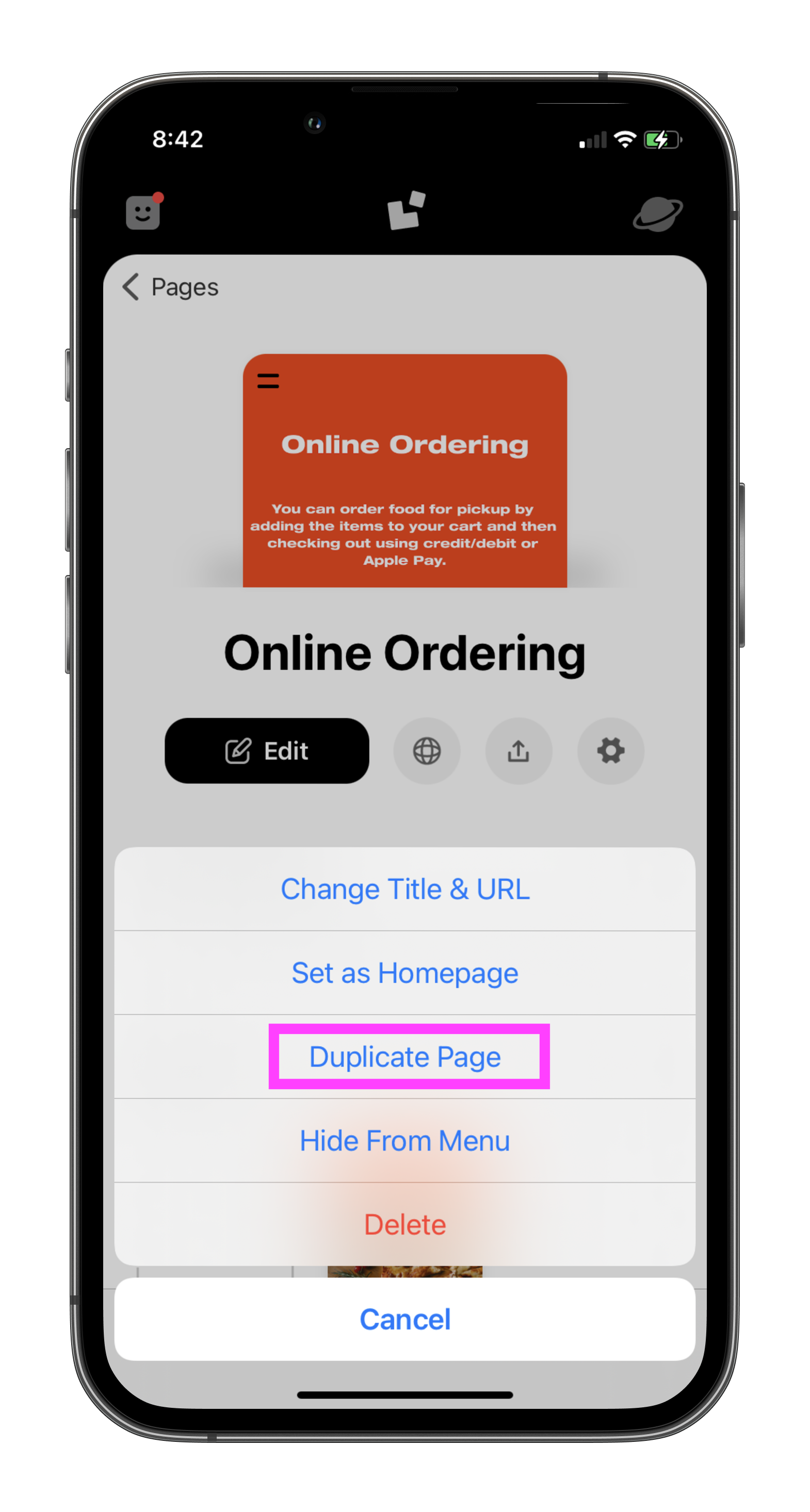
The page will now be duplicated as a subpage on your site. After duplicating the page, you can fully edit it as it's own page, choose its location, and publish!
