Subpages are not shown in your site menu, but are visible under their main page
On Universe, there are two page types: pages and subpages. You can learn more about the difference between the two here. To create a subpage, you'll need to make sure that you have main pages on your site first.
To create a subpage:
- Tap the Pages tab in the app (bottom navigation on iPhone, side navigation on iPad/Mac)
- Tap/click the main page where you wish the subpage to live
- From there, tap/click the Add Page button
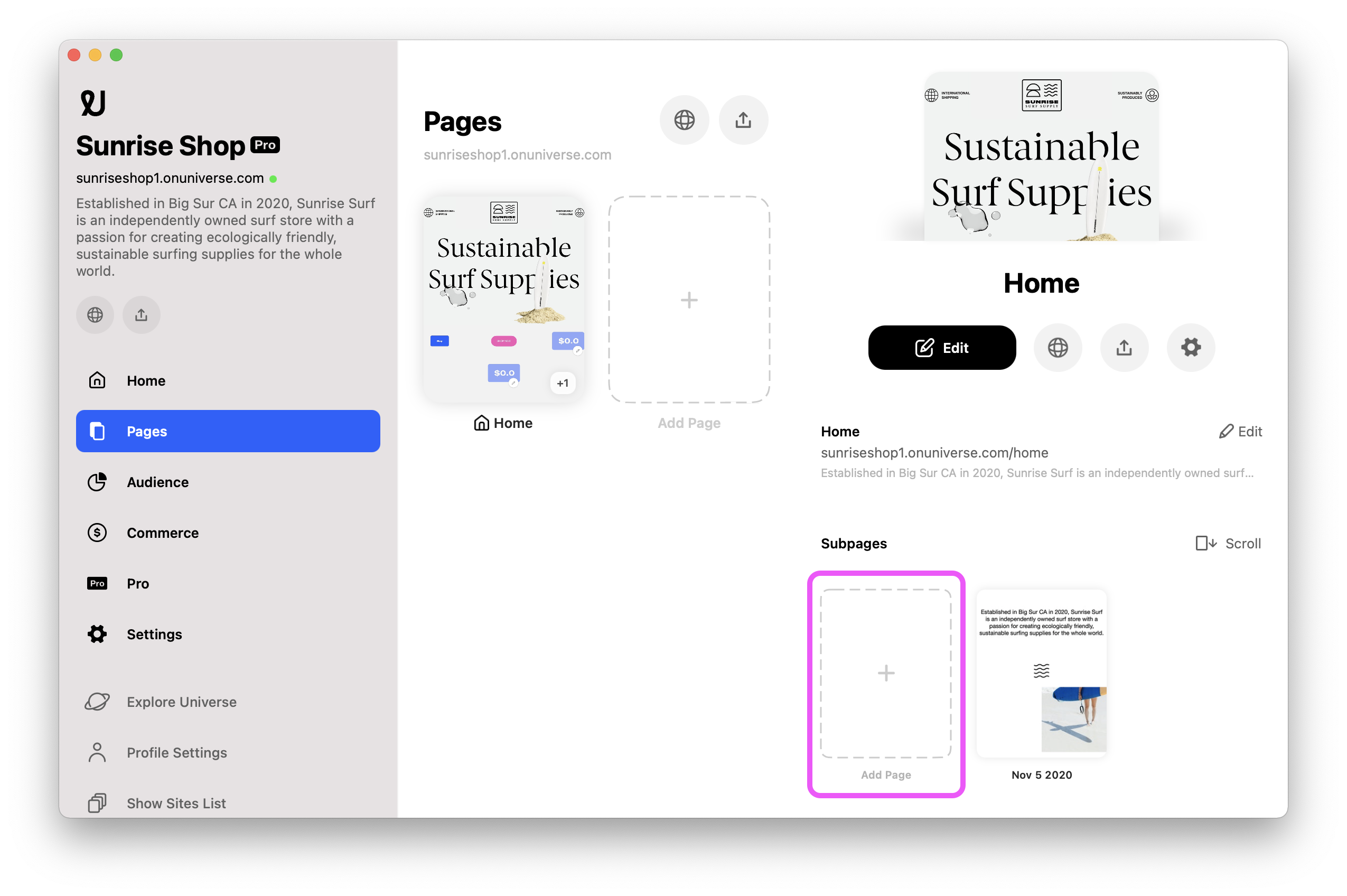
- A new subpage will be created under the main top-level page
