Easily remove edit access from a Collaborator on your website.
Removing edit access from a Collaborator with Shared Sites is just as easy as it was creating an Access Code.
To remove a Collaborator:
- Tap the Settings tab in the bottom navigation of the app
- Tap the Shared Sites option
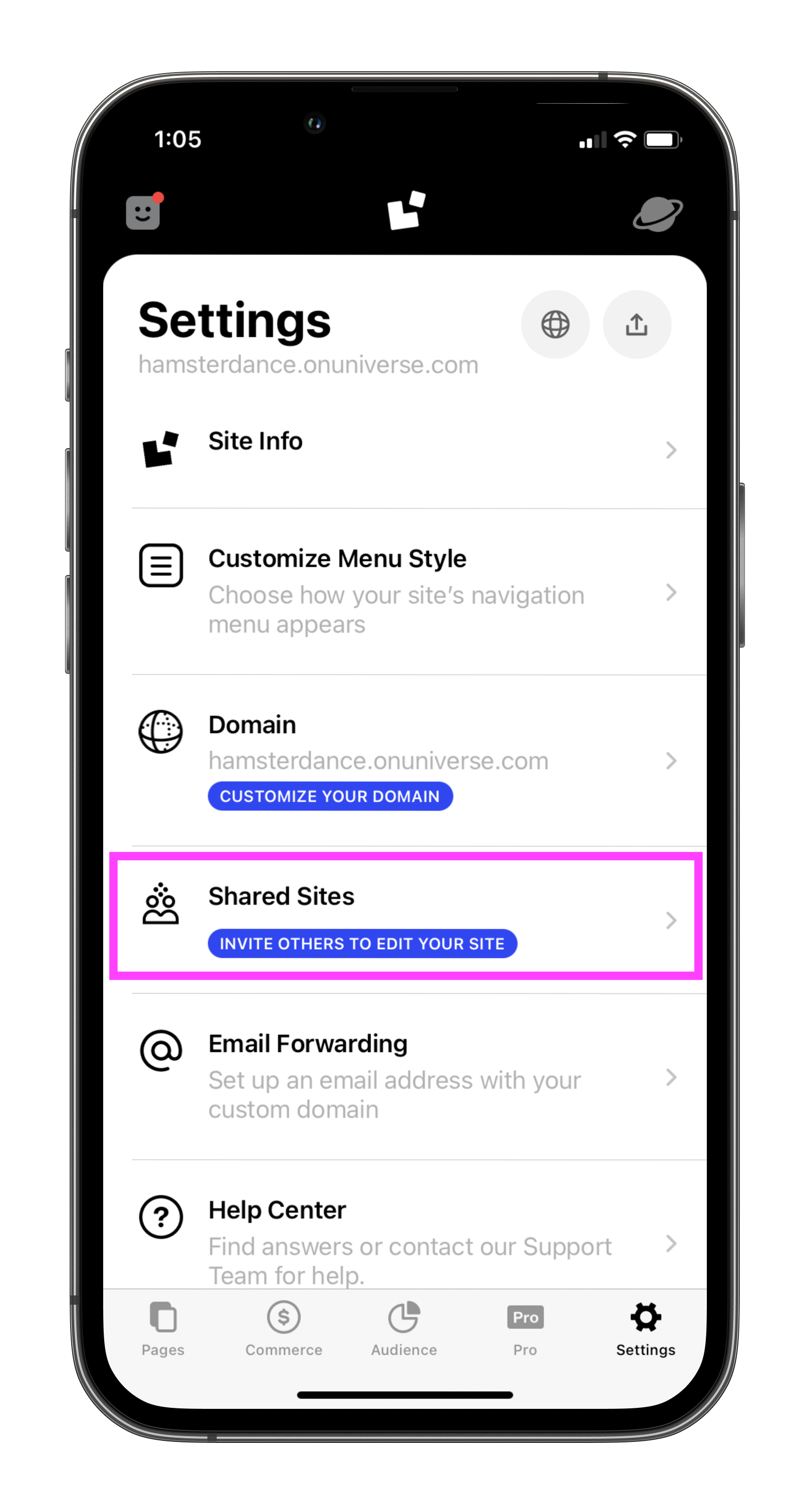
- From here, tap on the collaborator in which you wish to remove. A confirmation will appear asking you to confirm the removal. The collaborator will instantly lose access and will be unable to view the site in Universe the next time they open the app.
