Shared Sites on Universe allows creators to invite collaborators to help manage their site.
Whenever a site owner invites you to collaborate on a website, you will likely be provided with the invite URL or the invite code directly. Both of these options work perfectly when you go to join a website.
To input the invite code as a new Universe user:
- You'll first need to create an account. You may create your account using Sign in with Apple or an email/password.
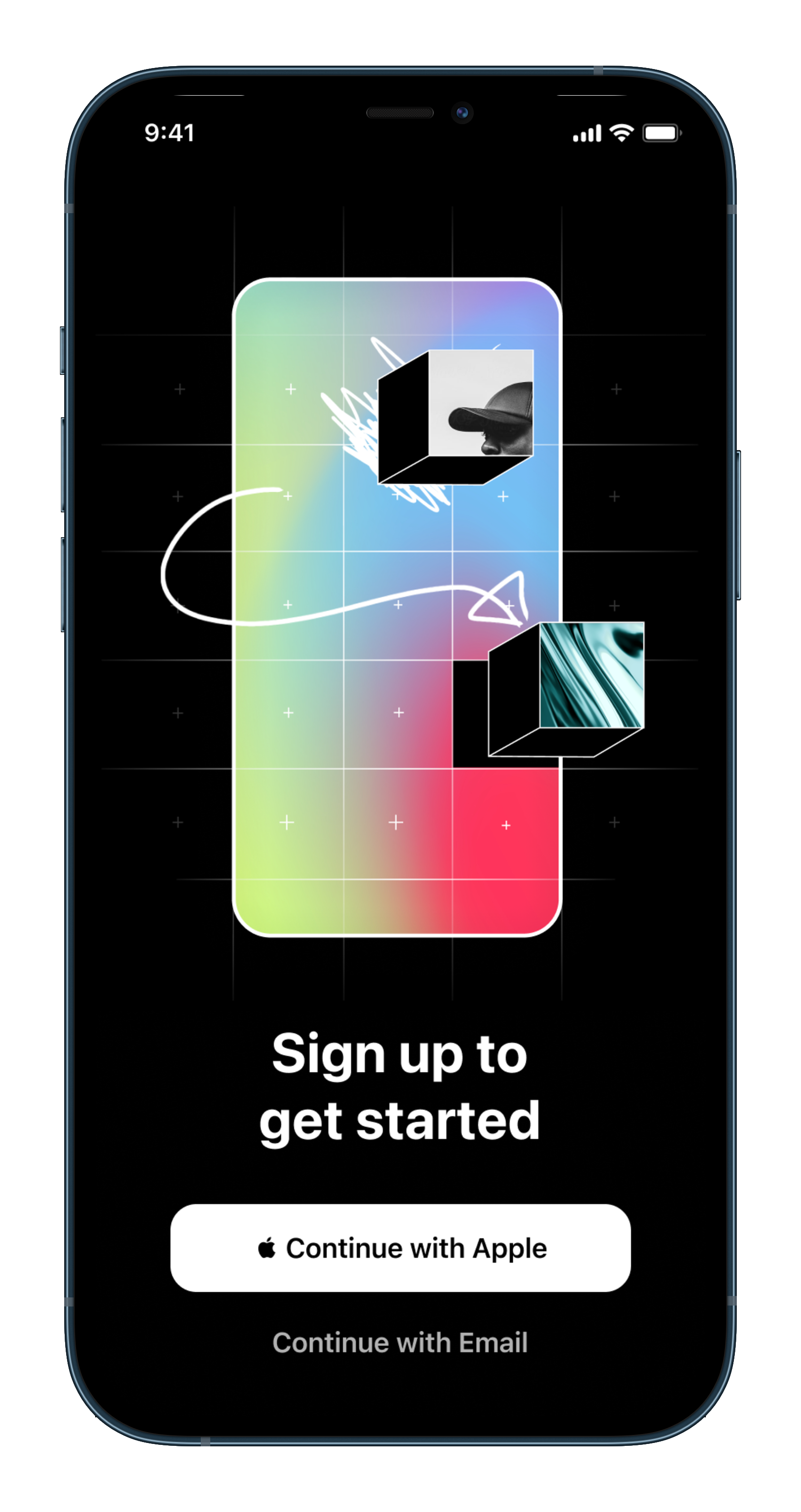
- After creating your account, you then will be presented with two options. You can create a new site on your account or join an existing site as a collaborator. To join a site using an invite code, tap the Enter Invite Code button.
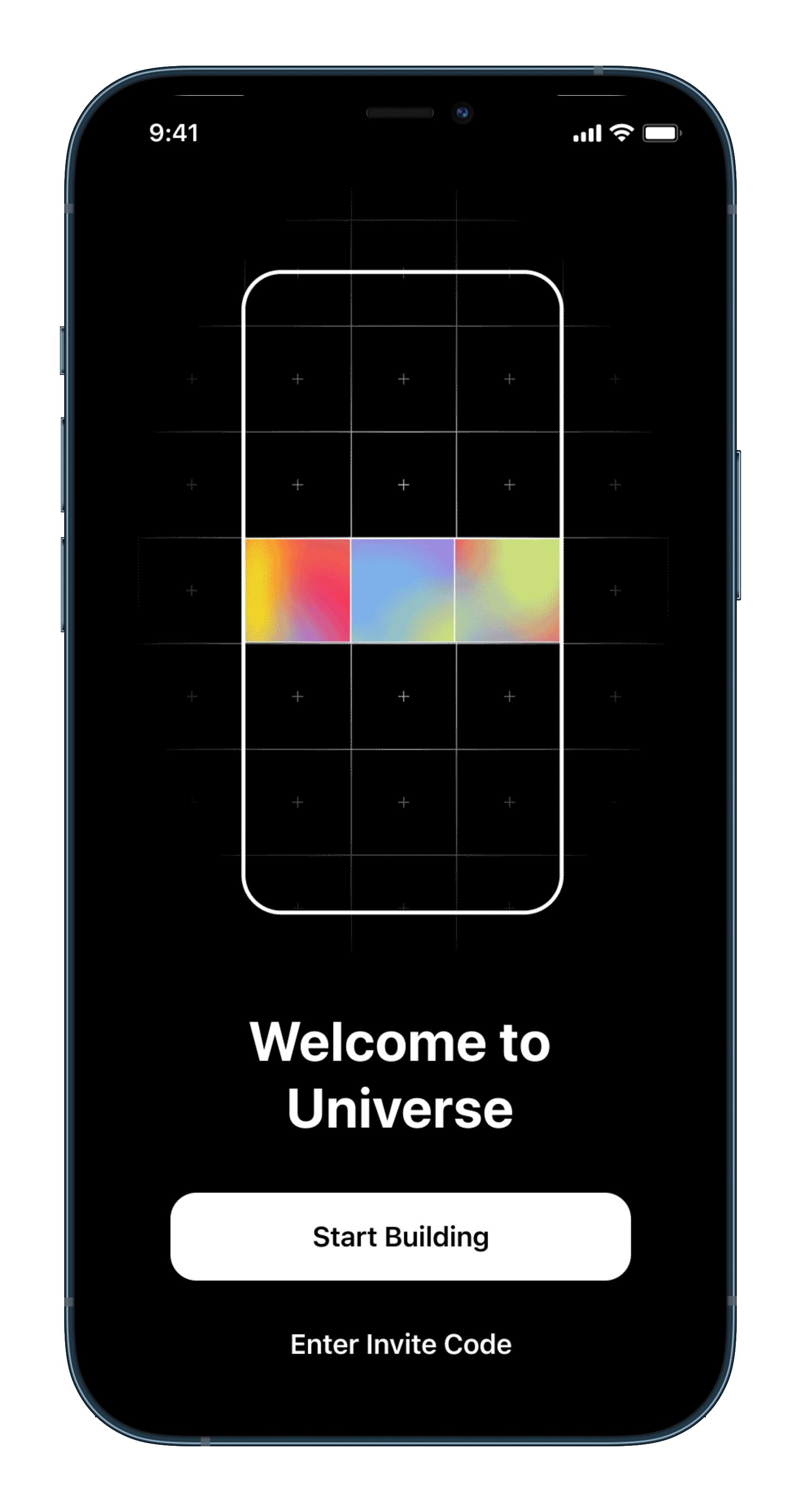
- From here, you have the ability to enter the invite code the site creator provided to you directly or in the URL.
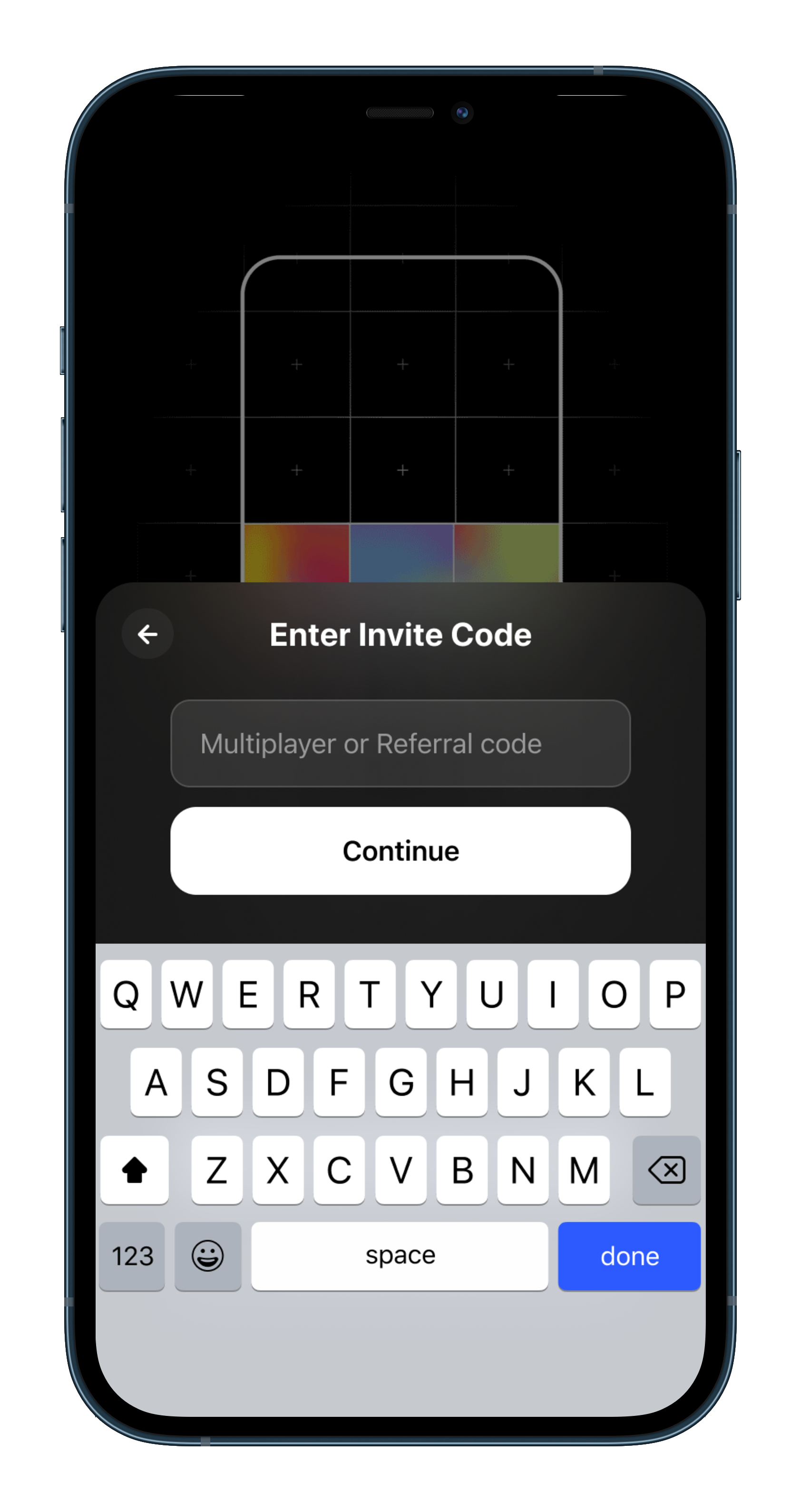
To input an invite code as an existing Universe user:
- Tap the white Universe Logo located at the top of the Dashboard
- Scroll to the bottom until you see the Add Site option
- Tap this and choose Enter Invite Code
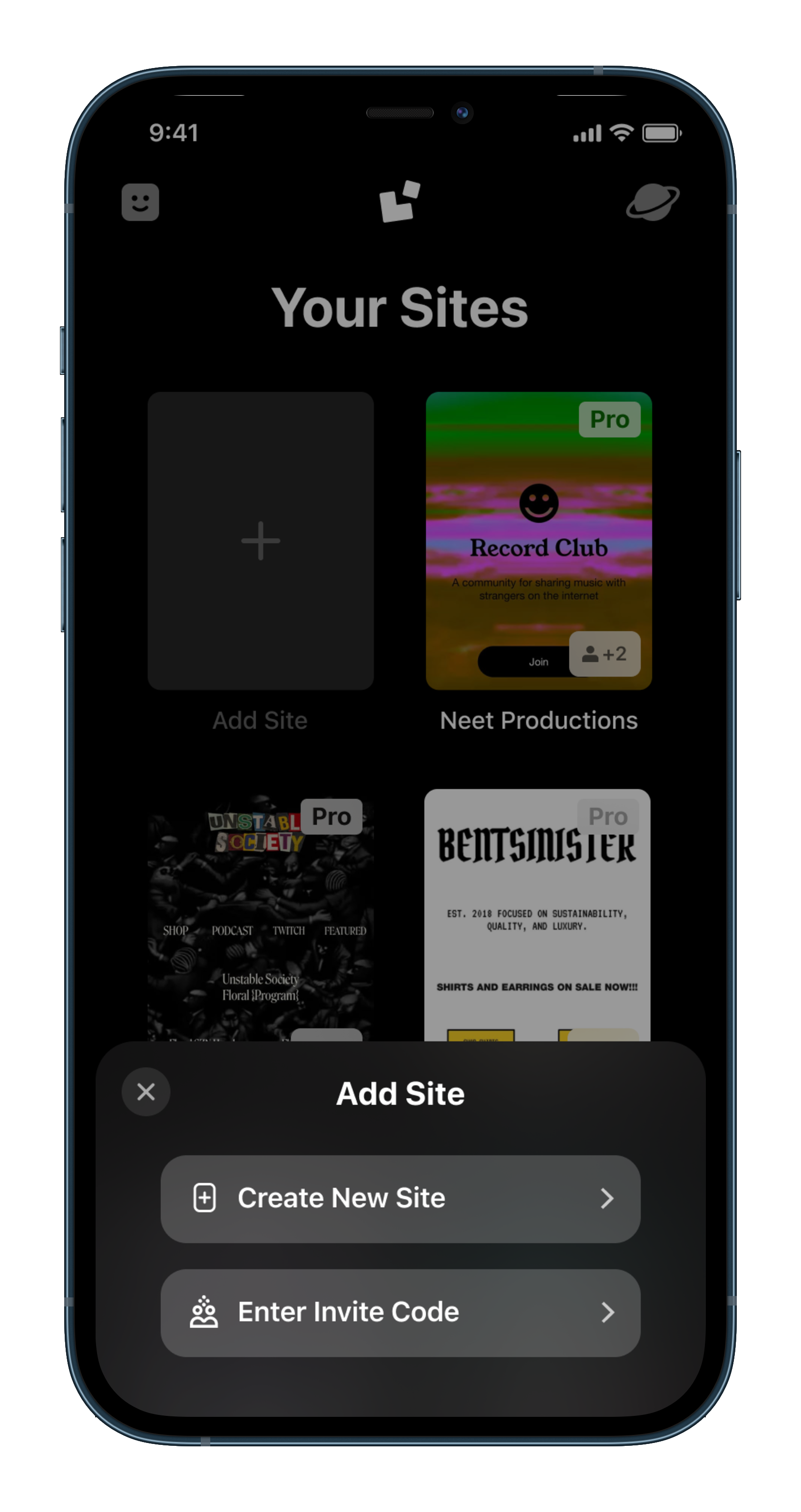
Click here to learn about Shared Sites.
