In a few steps, you can move subpages to menu pages!
When using Universe, sometimes you want to move your subpages into a menu page (appears in the site menu). You could do this for a variety of reasons. Maybe you want to separate your about page from your contact page. The possibilities are endless!
To get started moving a subpage into a menu page, tap on the Pages tab in the bottom of the Dashboard. From here, navigate to the page in which you wish to move.
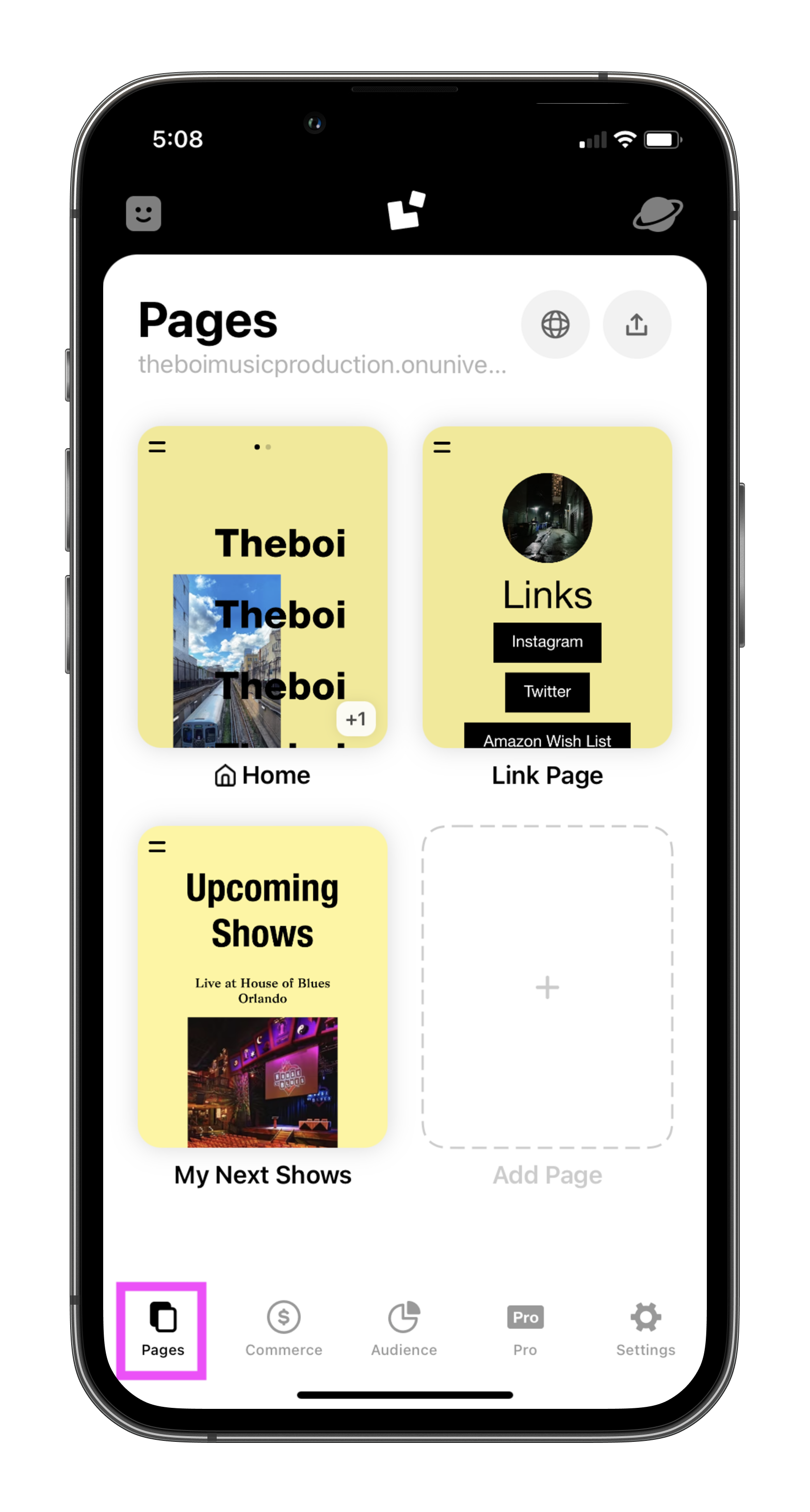
Once on the page, tap the settings icon and then tap Move in the settings platter. A drawer will then open showing a list of your current menu pages. To create a new one, tap the + New Section button.
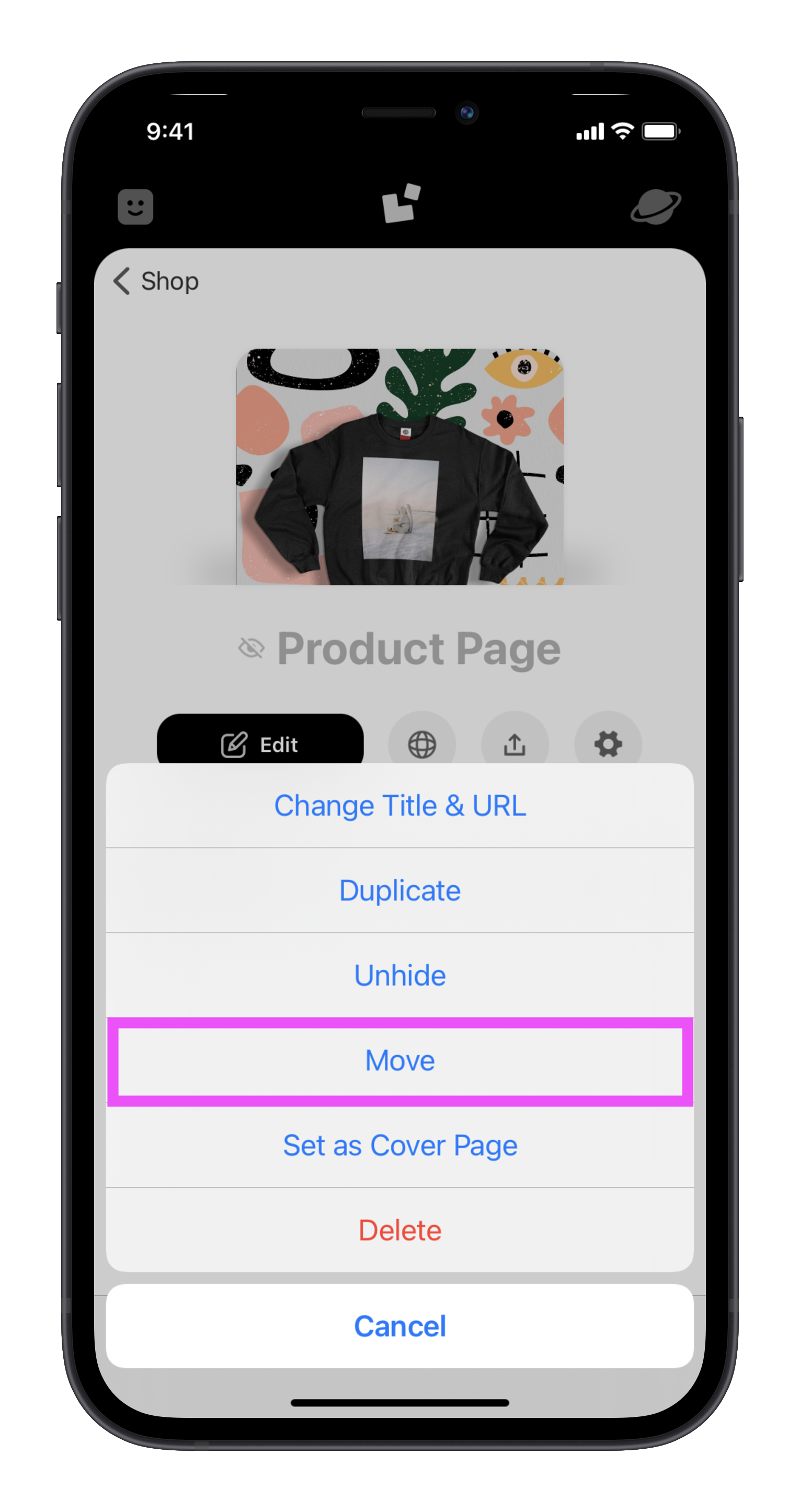
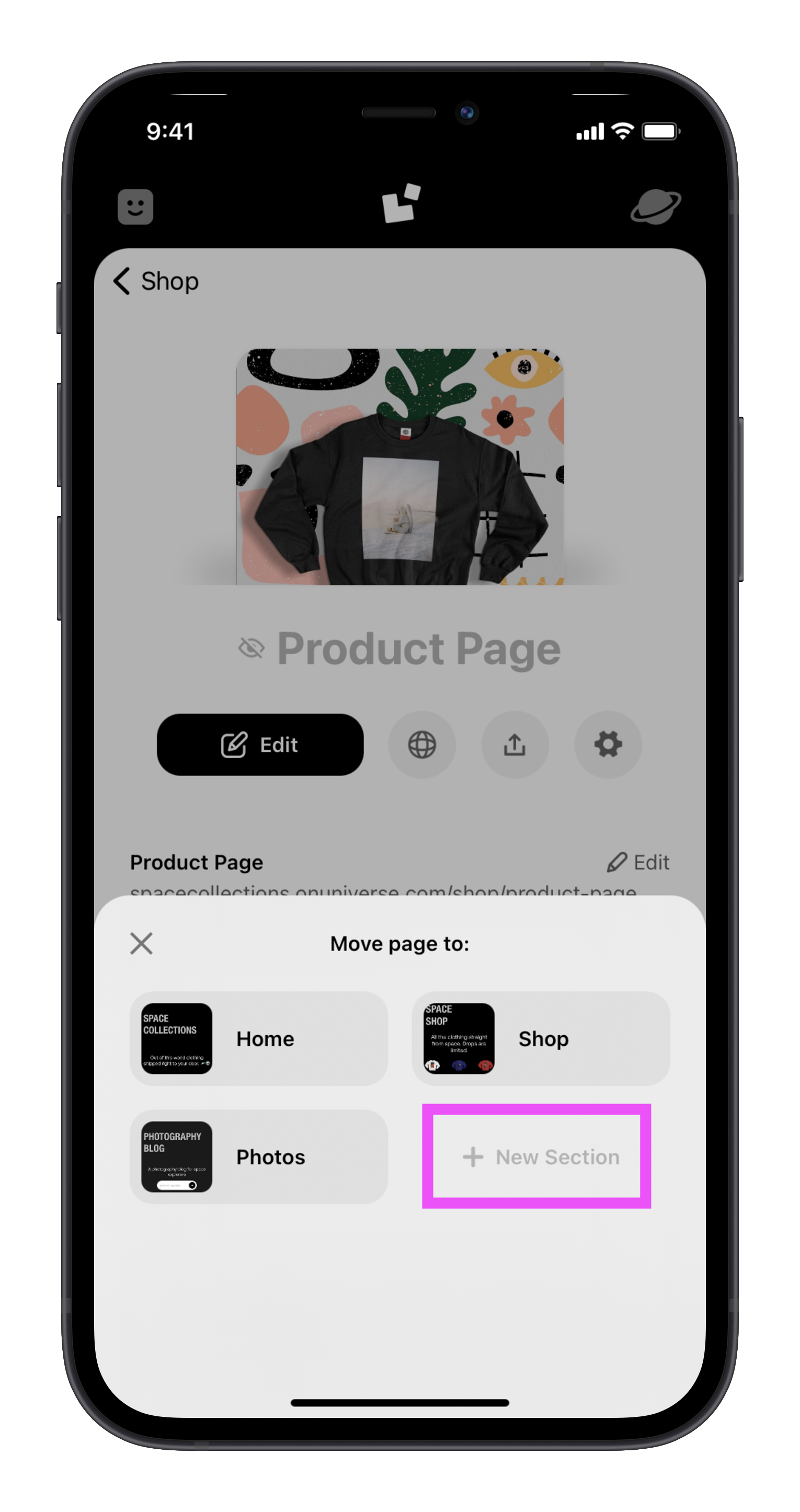
After the page is moved, you’ll be taken to it in the new location. Perfect! You moved the page to a new home.
⭐️ If you run into any issues with this process or have any questions, please feel free to reach out to the Support Team in the app and at help@onuniverse.com.
