Update your existing pages to the new Universe Themes Editor.
Whenever you apply a new Universe theme to an existing website, your existing blocks and pages will not automatically update to the new system unless you assign a style to the blocks first.
Once you've picked (or created) a theme for your website, you can then begin to assign a specific type to each block:
- To get started, tap on an existing block in the Grid Editor.
- From the first or second tab on the block settings, tap the Custom option to choose a theme style. Each block will have different options here - Text Blocks will have styles like large title, paragraph, subtitle, etc.
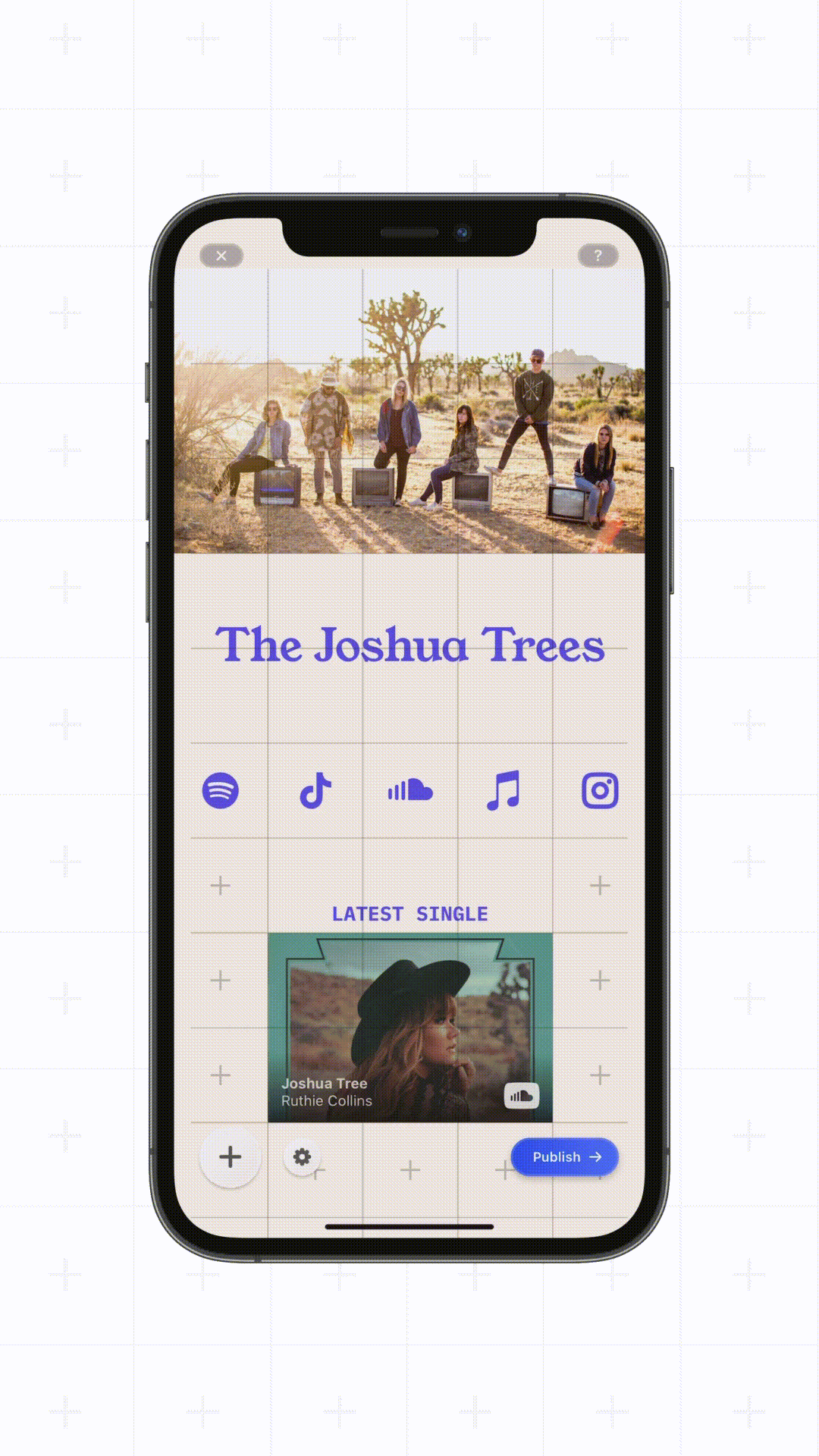
- Once you've selected a theme style for a block type, you can save your block and publish your changes. If you choose a new theme (or edit your existing one) in the future, you can have each block automatically updated with your new style.
