Have blocks on your site use your site theme.
Blocks on Universe can now reflect the style settings of your site's theme. There are a few steps you will need to take to assign a block style so that the block will reflect the theme's style settings:
- Begin by tapping a block on the Grid Editor
- Below the top navigation for the Block (block settings), tap the Main tab or the Style tab
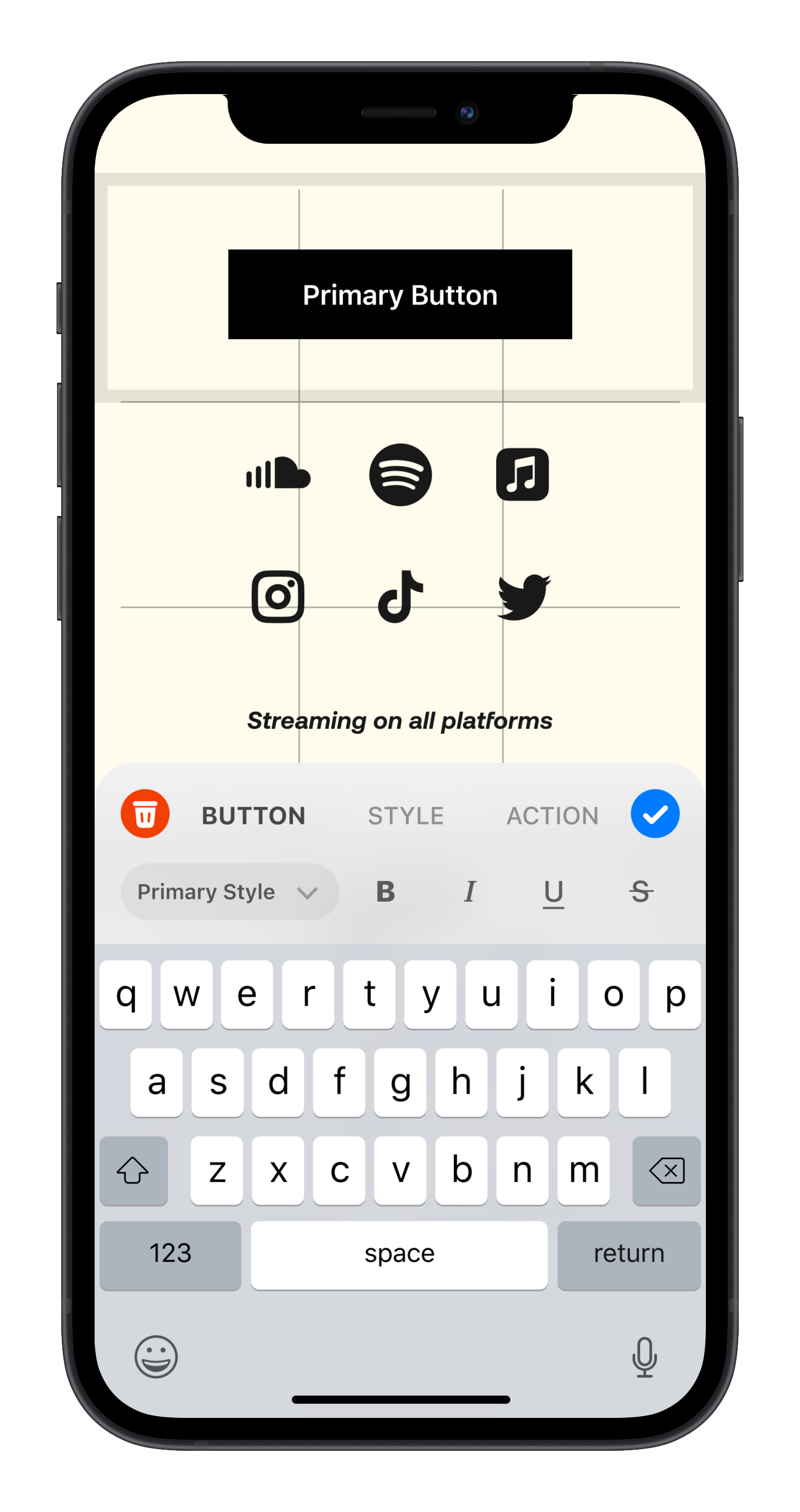
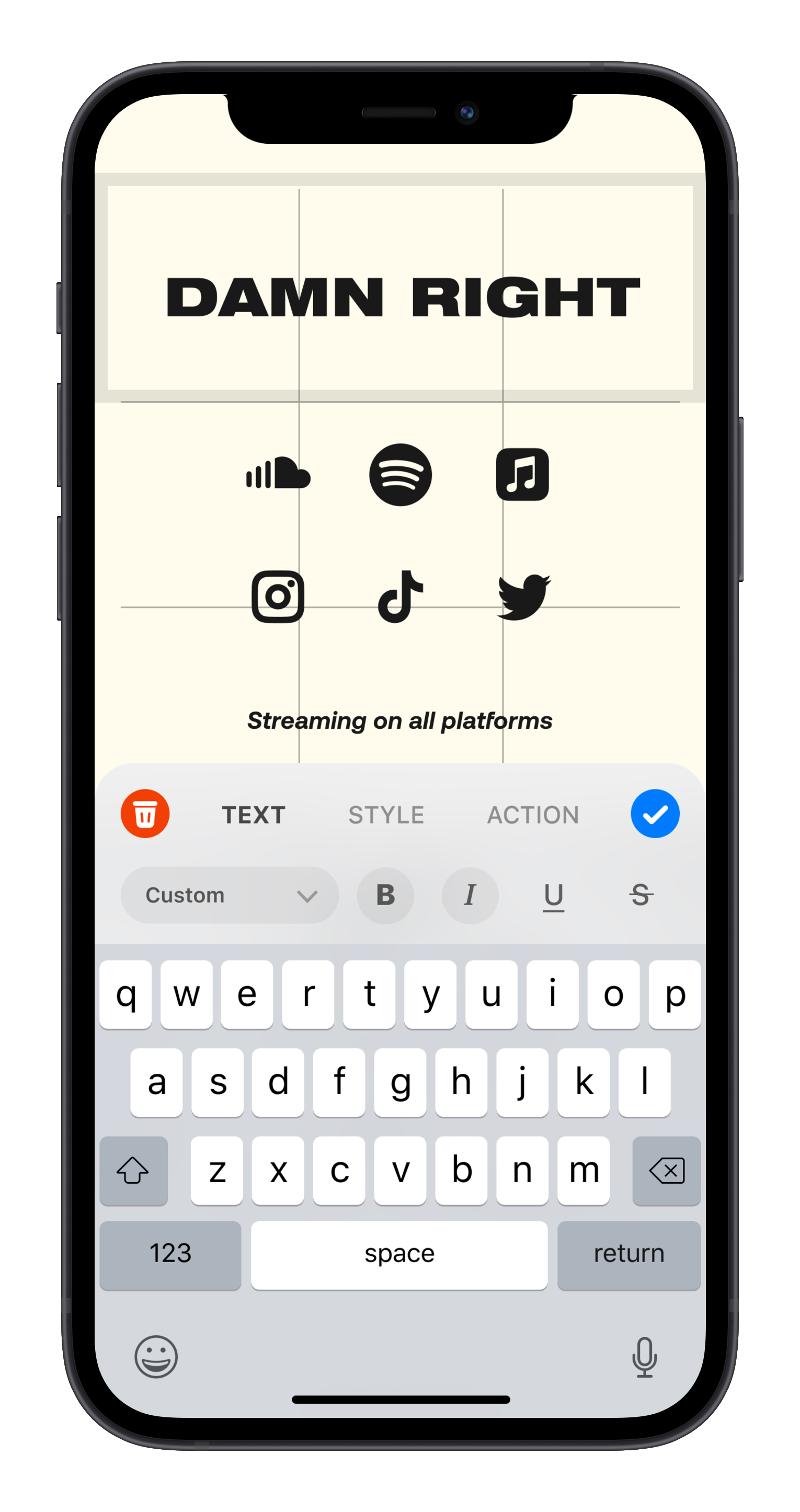
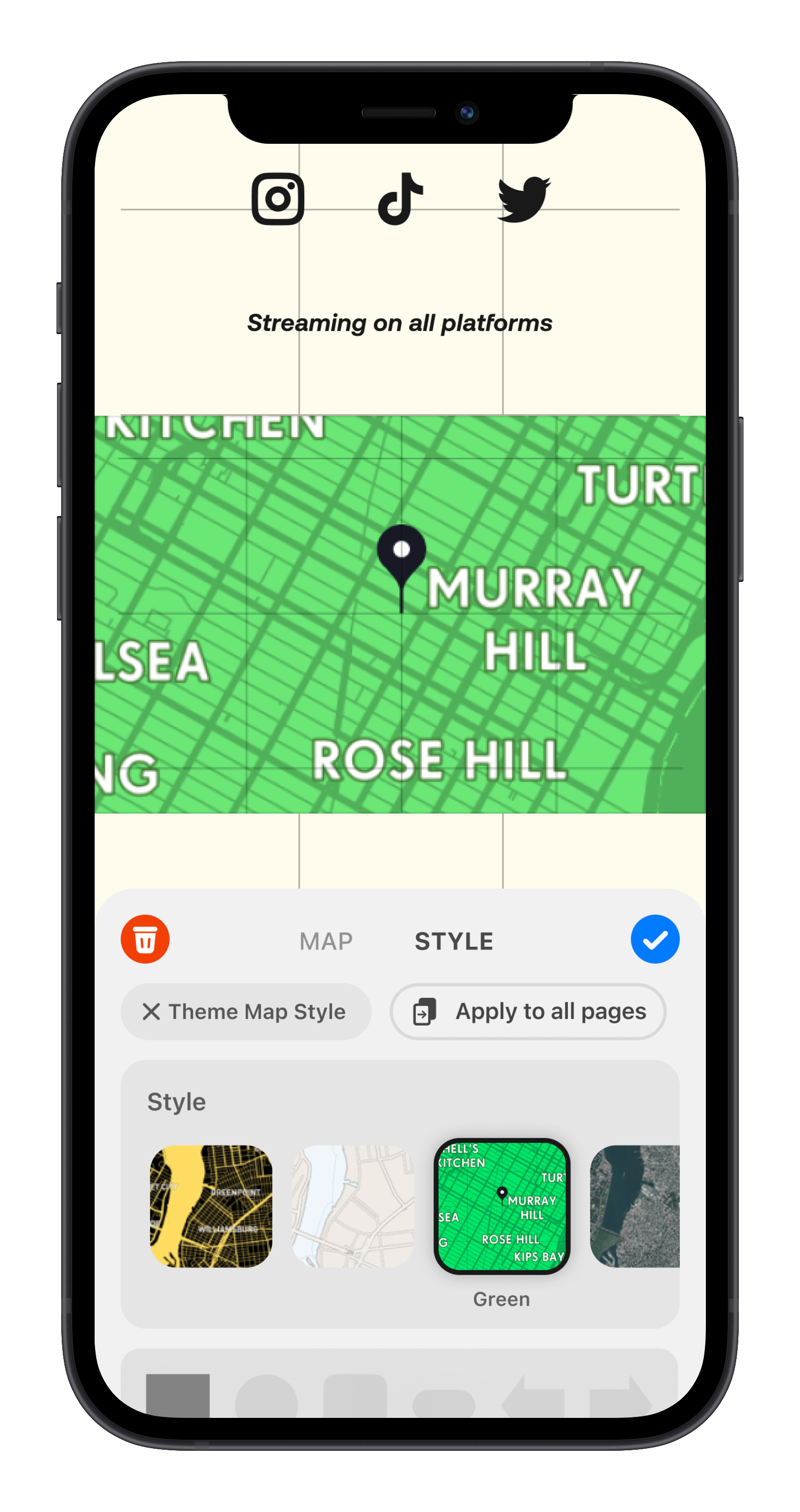
- If your block is not assigned to a theme style or you want to keep it customized apart from your theme, you can keep the Custom option selected in the dropdown menu. If you want to have the block auto-update with your theme, choose a styling option below the red trash can from the dropdown menu.
