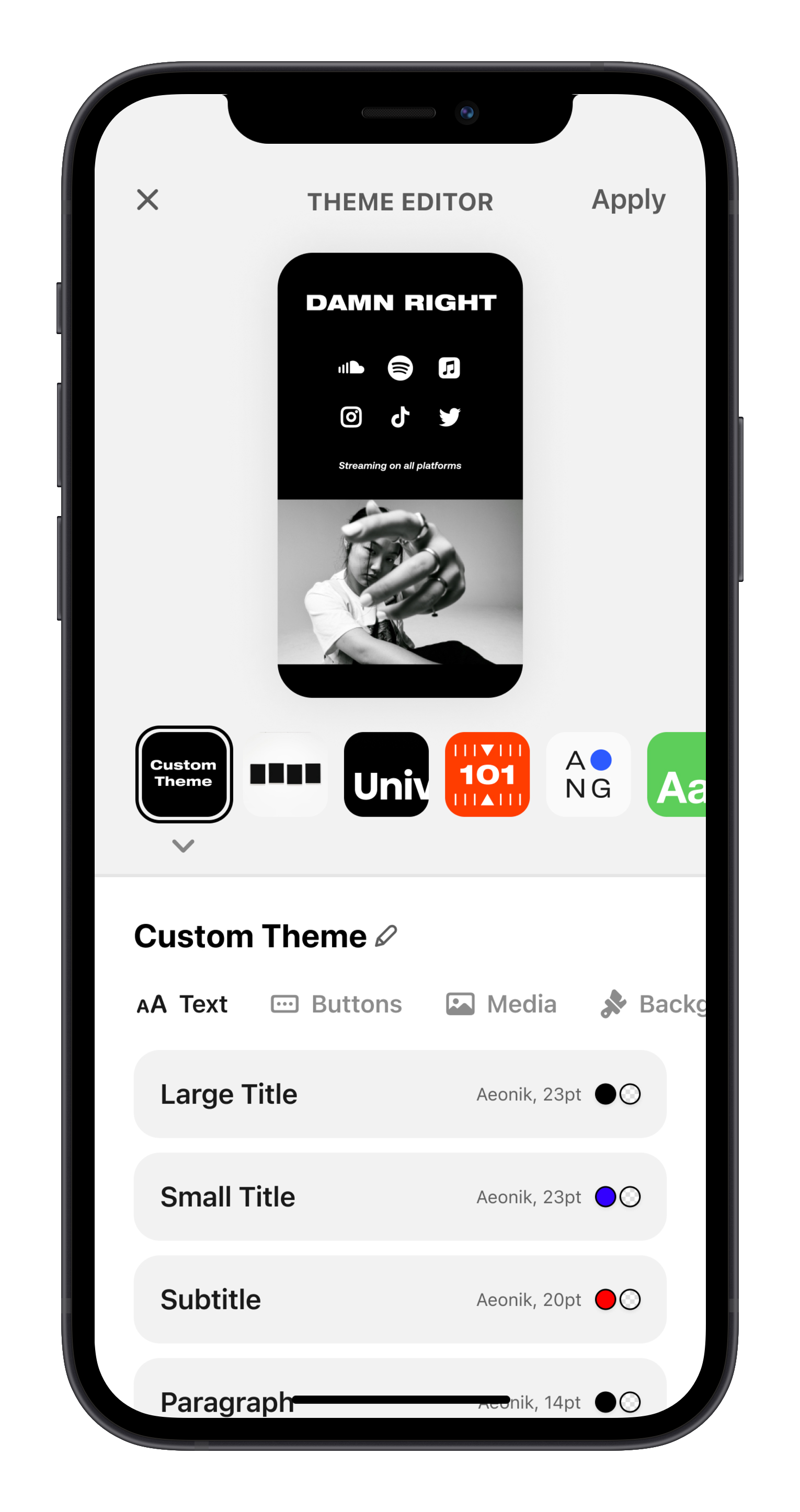Change the name of a theme to make it easier to identify in your theme list
From the Theme Editor, you can tap the pencil icon next to the name of the theme you own. If you are not the owner of the theme, you are unable to edit the name. Once you tap the pencil, you can edit the name and the description as well as the icon. Be sure to save your changes once you're done!