Locate the tracking number for an order as a merchant or customer
After an item is purchased on a Universe site, merchants are given the option if they would like to use Universe Shipping to generate a shipping label. Once the package has been received by the post office or the shipping provider, the customer is automatically sent an email containing the tracking details, and the number becomes available to the merchant on the Order Details screen.
To locate a tracking number as a merchant on iOS:
- Tap on the Commerce tab located on the bottom of the Universe Dashboard.
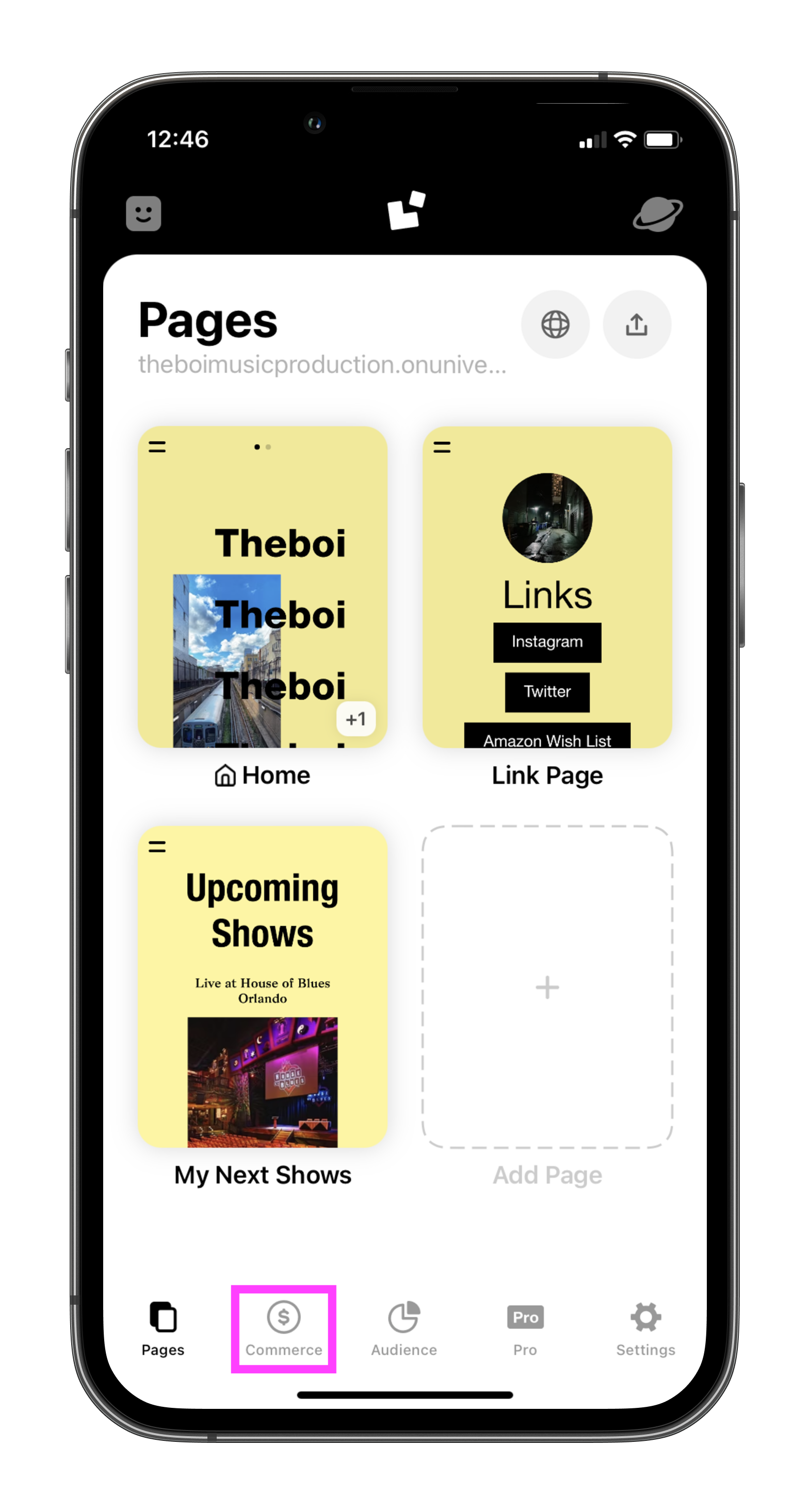
- Tap on the order in which you'd like to locate the tracking number.
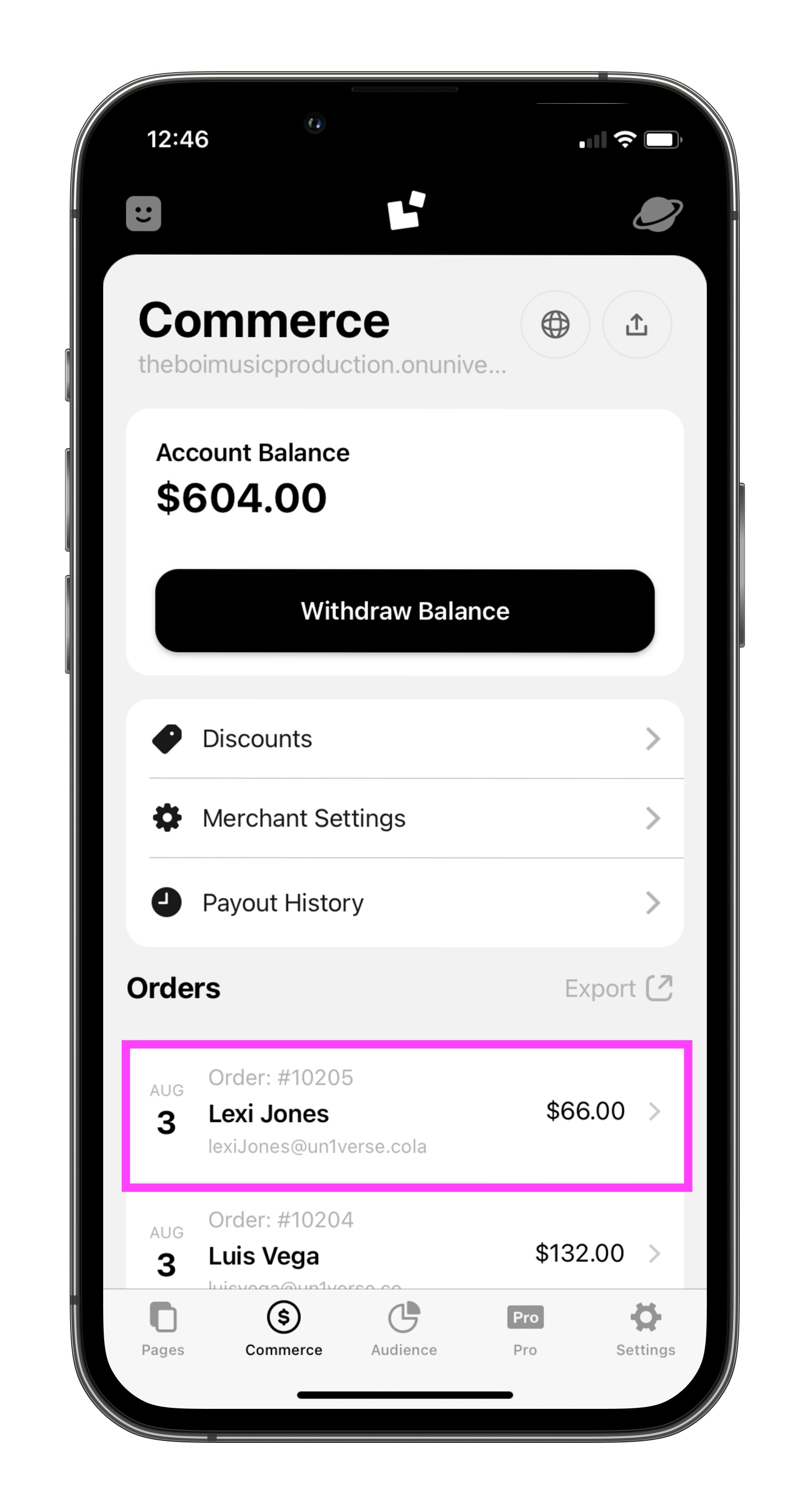
- If your item is already setup with Universe Shipping, you'll be able to easily copy the item tracking number which is located near the top of the screen.
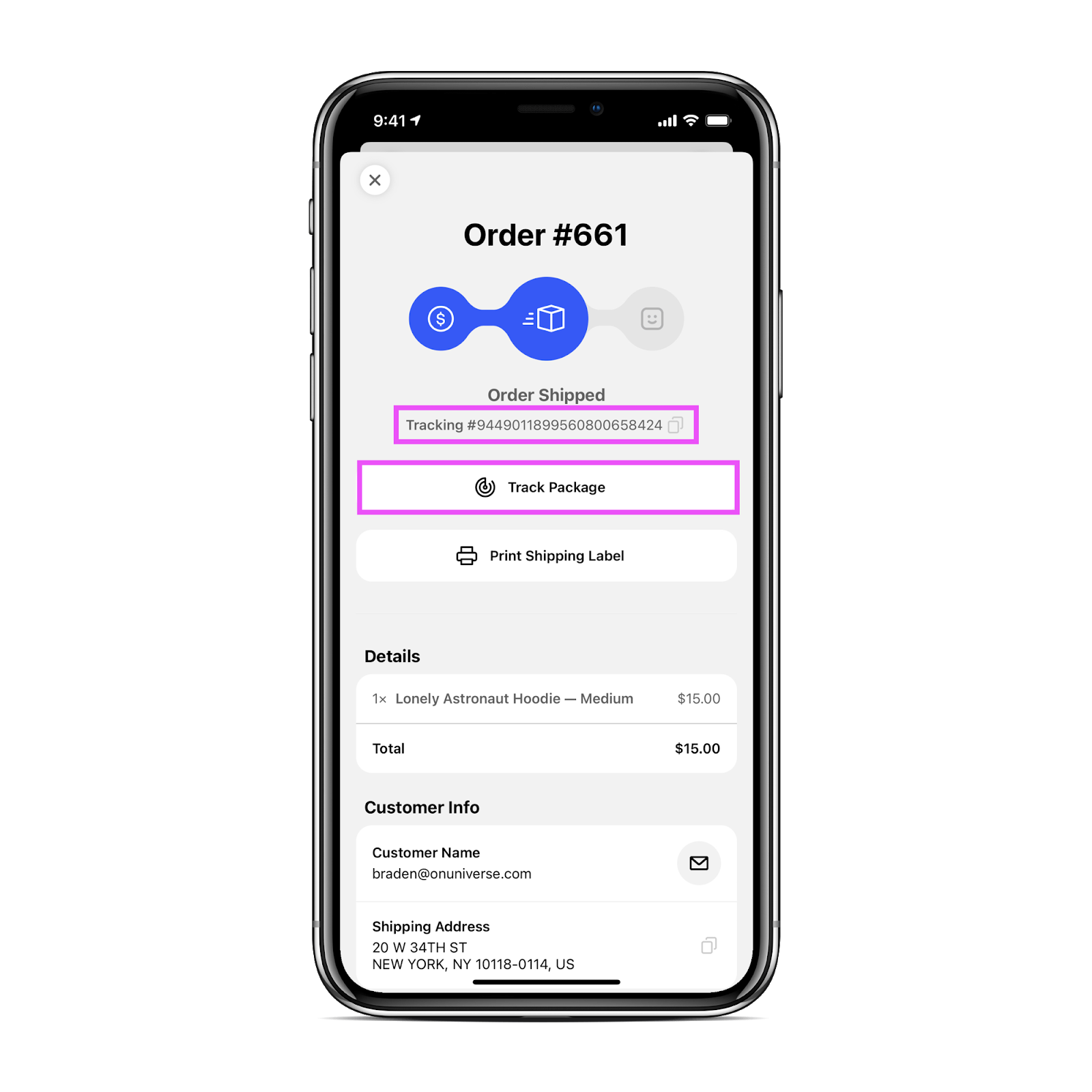
If you're not set up with Universe Shipping, check out this article here to learn how you can create shipping labels at a low cost.
To locate a tracking number as a customer:
After a shipping label is created for your product from the merchant, you'll receive an email containing the tracking information.
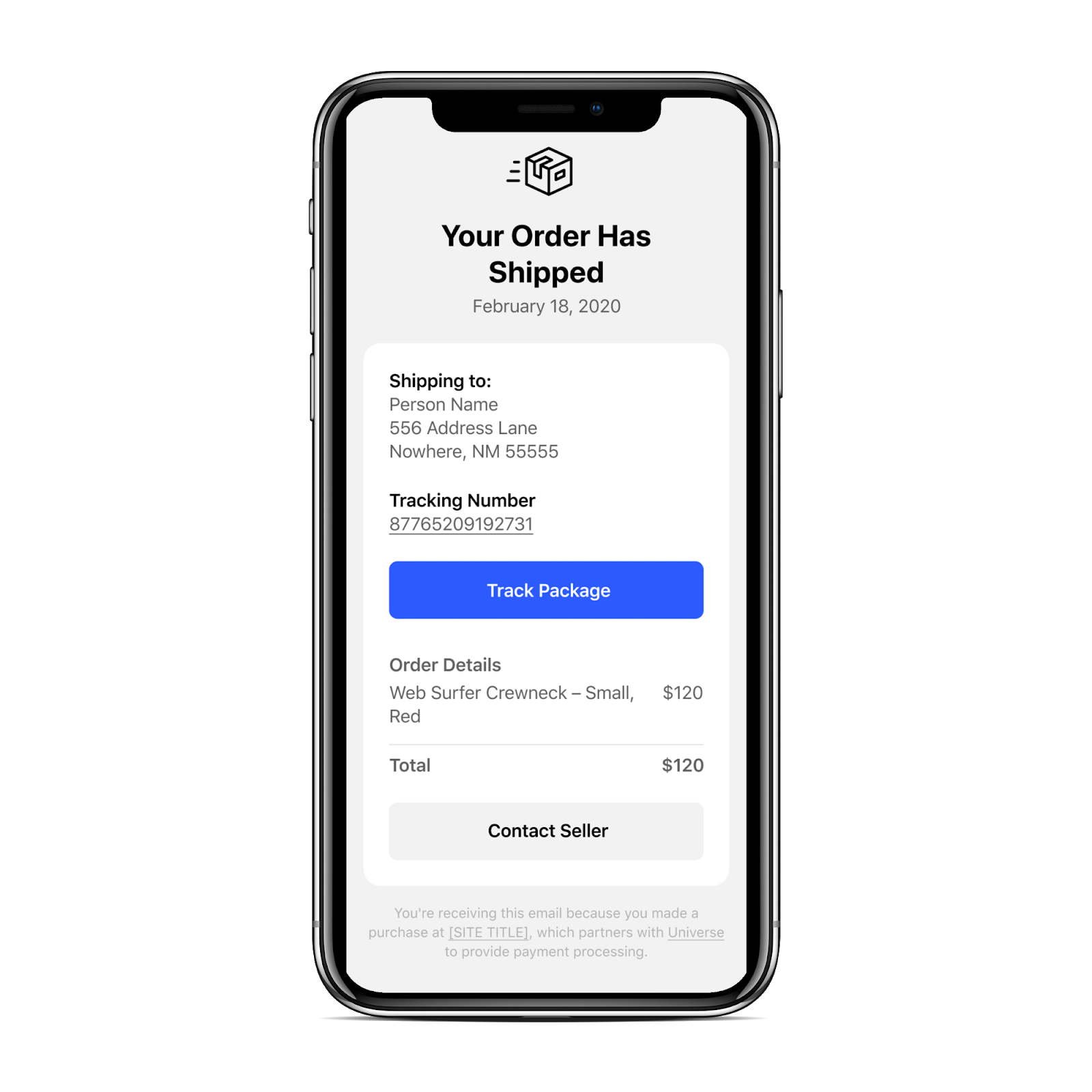
Be sure not to delete this email as it can only be sent once. If you lose this tracking number email, reach out to the merchant and they'll be able to provide you with the number.
You're able to tap the tracking number in the email to get up-to-date shipment information such as the package location provided by the postmaster.